What’s new – Oct 16, 2023
Last month, we deprecated the support for TLSv1.0 and TLSv1.1, notifying that starting January 1, 2024 the delivery of emails over TLSv1.0 or TLSv1.1 will not be supported as those versions are vulnerable to security attacks. In order to equip you with more information to cope with the upcoming change, we have made an improvement in our reporting. Sophos Email now shows you the TLS versions of the messages exchanged during delivery and receipt. These two pieces of information are available for both inbound and outbound messages.
Watch the video at end of this post to familiarize yourself with this enhancement.
Applies to the following Sophos products
Sophos Email
In this post the following sections are covered:
● Filter by the TLS version
● Details of the TLS versions
● Watch the video
Filter by the TLS version
In the Message History, you can filter the messages by the TLS version applied to a message, as indicated in the screenshot below.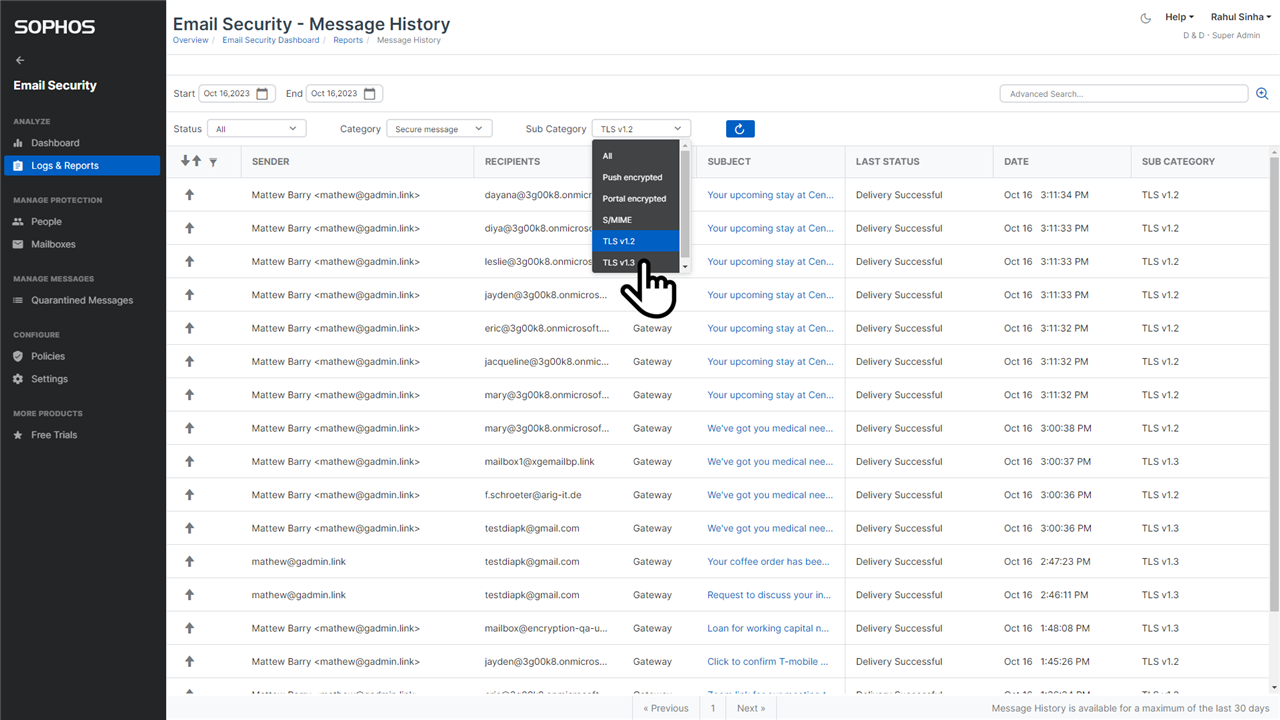
Details of the TLS versions
In the Message Details page, you can view the TLS version of a message. As highlighted in the screenshot below, there are 3 pieces of information relevant to the TLS version of the message, in the page:
- The outbound message was sent by Sophos Email over TLSv1.2
- On the delivery end, the outbound message was successfully delivered to the recipient Eric over TLSv1.2, as confirmed by the SMTP Text returned by the recipient server
- On the receiving end, Sophos Email accepted this message from the sender’s email server over TLSv1.2
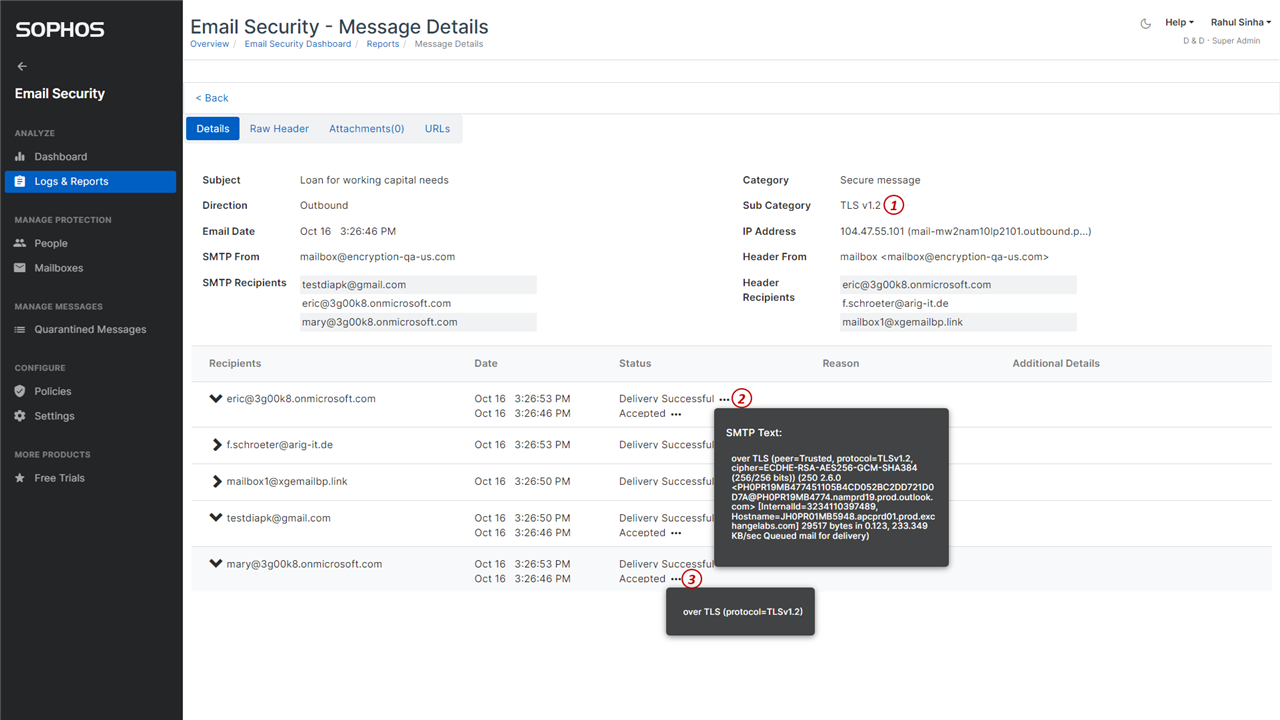
Watch the video


