We are excited to announce two enhancements to "smart-banners". Smart banners are displayed within the email to alert the recipients about potential security risks or issues in the email messages they receive from outside the organization.
1. Banner option for un-scannable emails: Admins now have the capability to include banner options for unscannable emails. Before this update, unscannable emails offered limited actions, such as quarantine, delete, and tag subject. Introducing the banner option for unscannable emails, make it consistent with other email events.
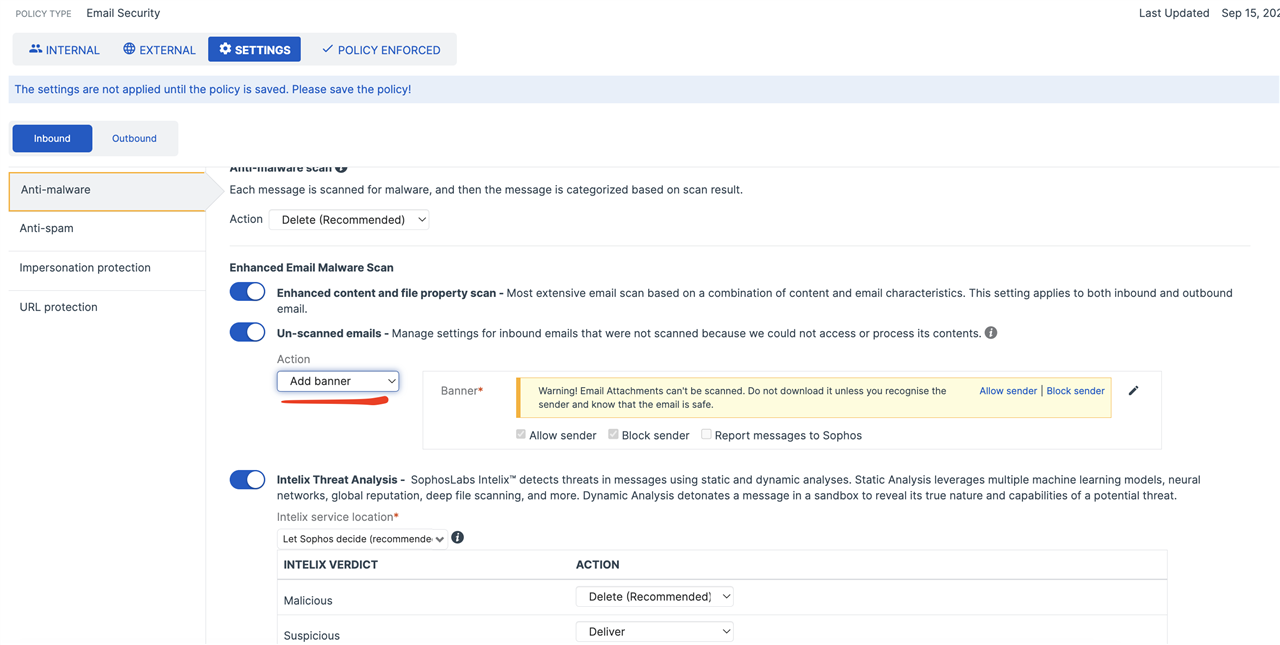
2. Banners for plain text emails: All smart banners (including impersonation banners and the new un-scannable banners), which used to work only with HTML emails, now apply to plain text messages as well. Previously, these banners were added only to the HTML emails, and the plain-text messages were delivered without any alert, even if the smart banners were applicable. With this enhancement, the recipients will be alerted even in plain text emails. It is important to note that the rich formatting (including styles, fonts, and colors) will not be available in plain-text emails. Instead, the configured message will be added at the top of the email body.
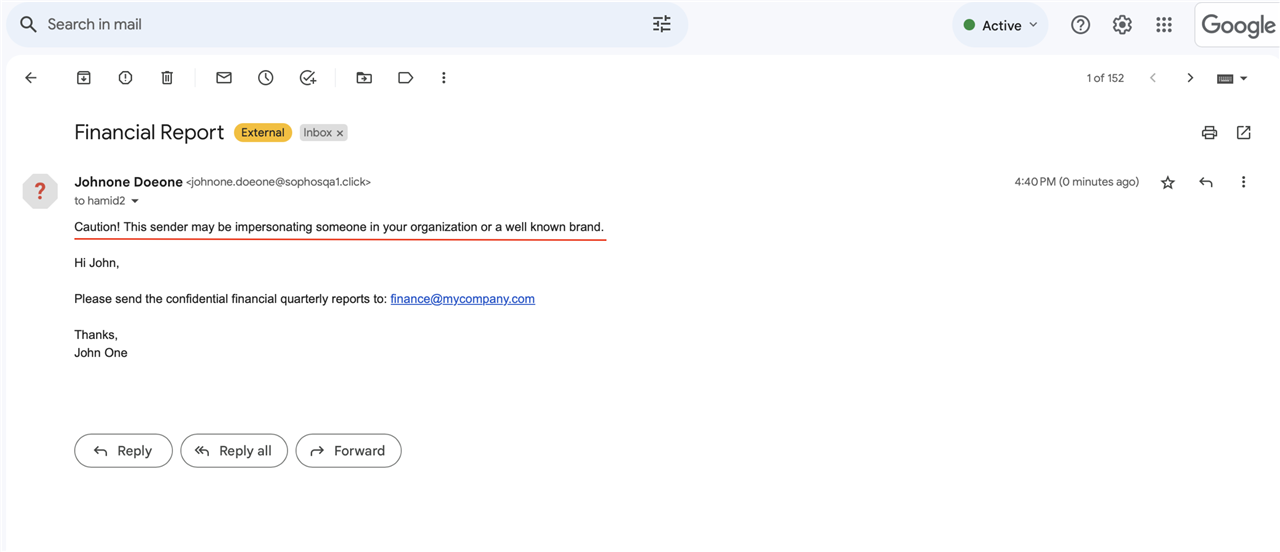
These enhancements provide better protection by expanding the application of smart banner to unscannable emails and plain text emails. This improves manageability and protection for our customers.

