What’s new – June 7, 2023
At Sophos, security is the most important aspect, and our product teams are listening to your feedback. One of the most requested enhancements we’ve received was the ability to add Disclaimers to outbound messages. Disclaimers come in many forms but instruct the email recipient of the terms and conditions of the handling of messages from your organization.
Example Disclaimer: This email and its contents may be confidential and are intended solely for the use of the intended recipient. If you are not the intended recipient of this email and its contents, you must take no action based upon them, nor must you copy or show them to anyone. Please contact the sender if you believe you have received this email in error.
We believe this feature allows our customers to save time and money in addition to providing increased message security. Using this feature, you can add disclaimers to your plain text and HTML format outbound messages.
Watch the video attached at end of this post to familiarize yourself with the feature.
Applies to the following Sophos products
Sophos Email
Plain text disclaimer
You can add disclaimer to your plain text messages by configuring the plain text disclaimer in Email Security policy, as shown in the screenshot below. This disclaimer will be added to only plain text messages and not to the HTML format messages.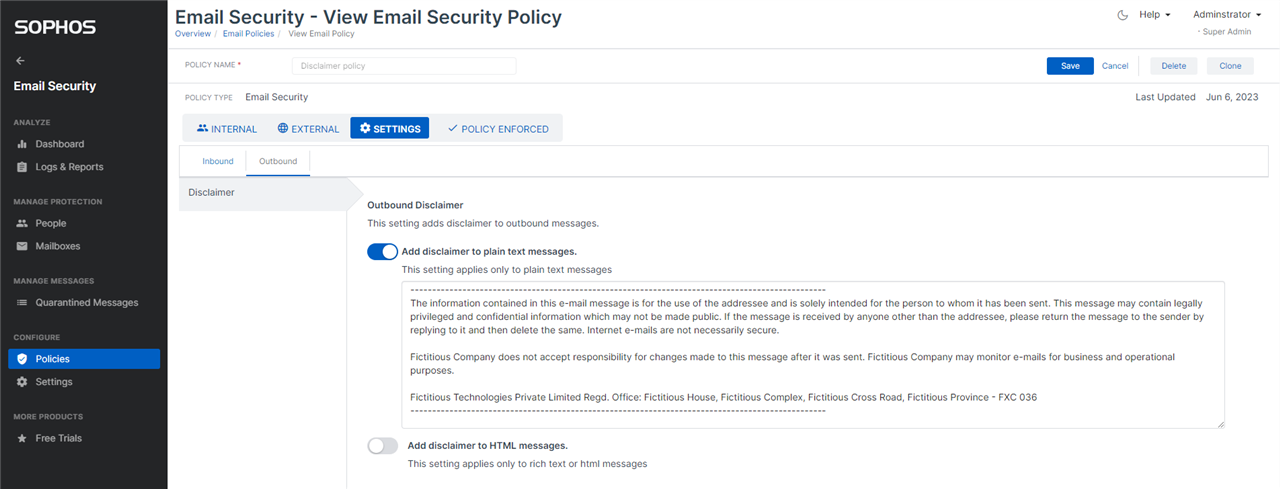
HTML disclaimer
To add disclaimer to your HTML messages, you should configure the HTML disclaimer in Email Security policy, as shown in the screenshot below. You can use the formatting options available in the toolbar to suitably format the disclaimer content. This disclaimer will be added to only the HTML format messages and not to the plain text messages.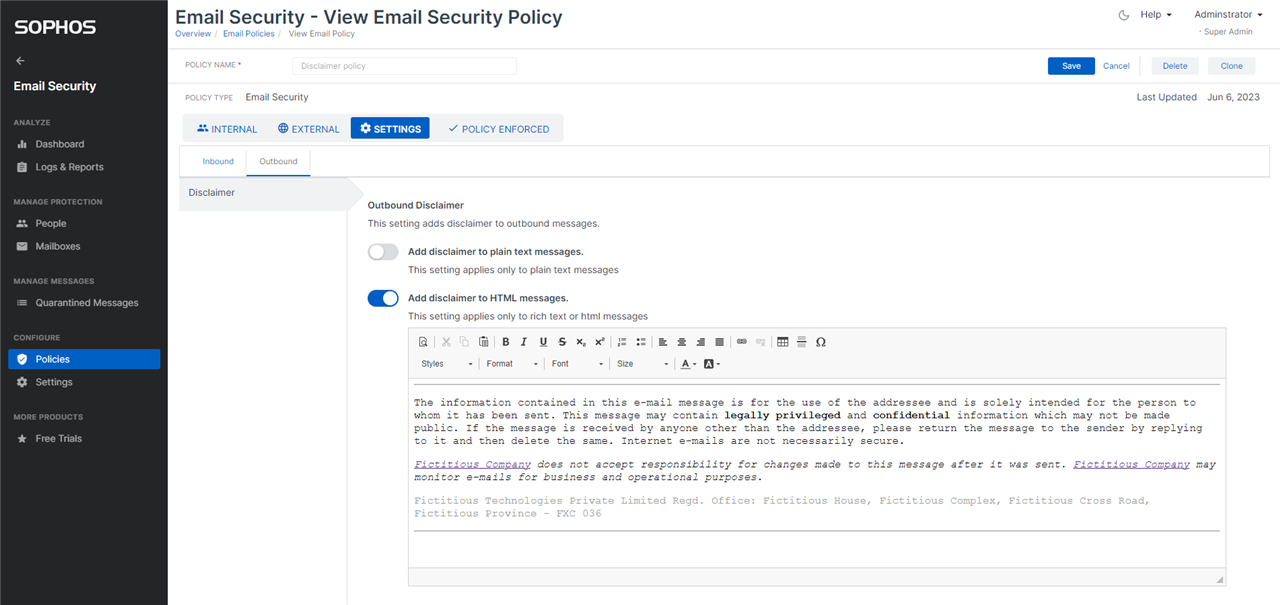 You can also configure both the disclaimers in your policy. The appropriate disclaimer will be added to your message depending on its format – plain text disclaimer will be added to plain text messages and HTML disclaimer will be added to HTML messages.
You can also configure both the disclaimers in your policy. The appropriate disclaimer will be added to your message depending on its format – plain text disclaimer will be added to plain text messages and HTML disclaimer will be added to HTML messages.
Watch the demo video

