What’s new – Dec 4, 2024
Your email security is quintessential to Sophos Email and the product team is constantly responding to your feedback with improvements that enhance your email security posture. Earlier this year, we released the feature, Country of Origin, which complements the anti-spam protection by disallowing messages from the countries that you do not conduct business in. With this release of Language detection, the protection is improved further as it enables you to disallow messages in the languages that you do not conduct your business in. We believe that this Language detection feature in combination with the Country of Origin and the Anti-spam protection will further fortify your defenses against both the spams and the nuisance of unwanted messages that hamper the productivity of your users.
Applies to the following Sophos products
Sophos Email Advanced
In this post the following sections are covered:
● How to configure
● View details in Message History
● Caveat
How to configure
To configure the Language detection, you need to edit your email security policy. As shown in the screenshot below, under inbound settings you’ll find the Language tab on the left panel. You should select the languages you want to disallow in the messages.
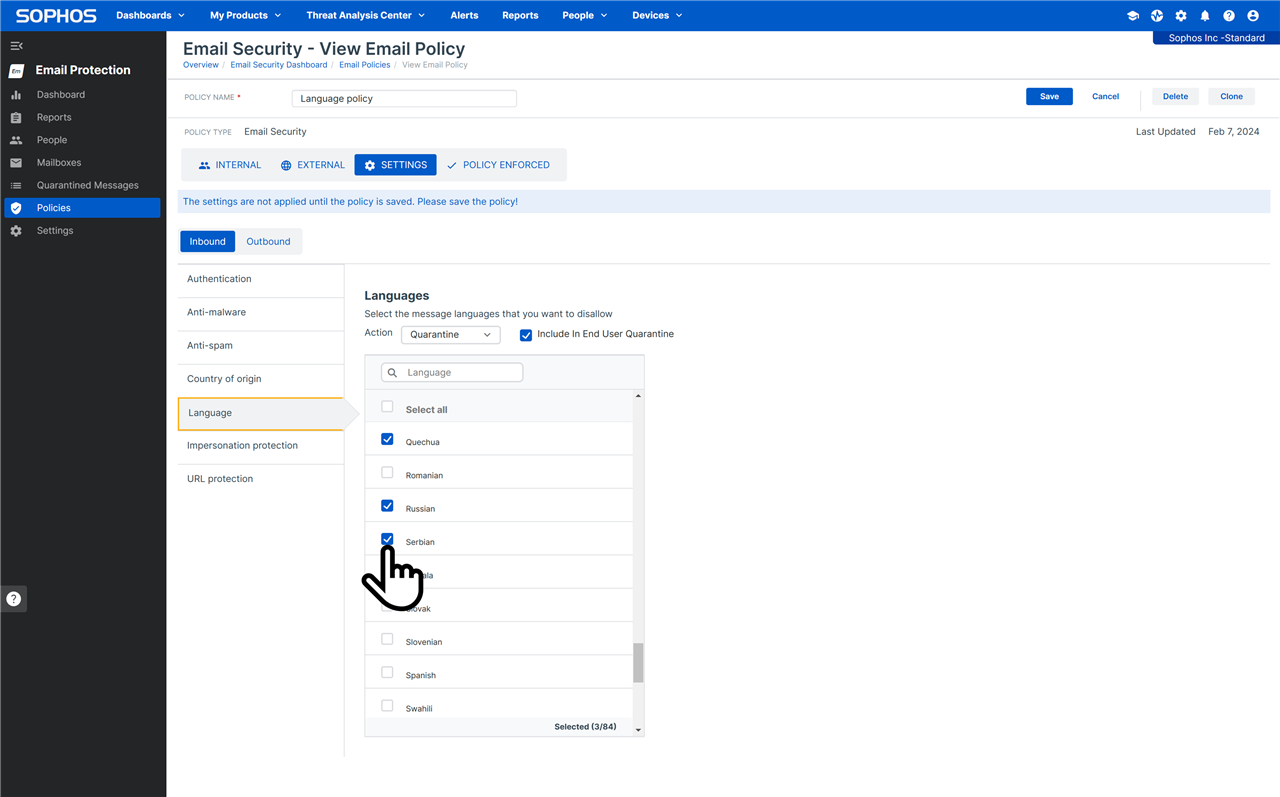
View details in Message History
As shown in the screenshot below, the Message Details page in Message History shows you the language of the message that was detected as disallowed by you in your Email Security policy.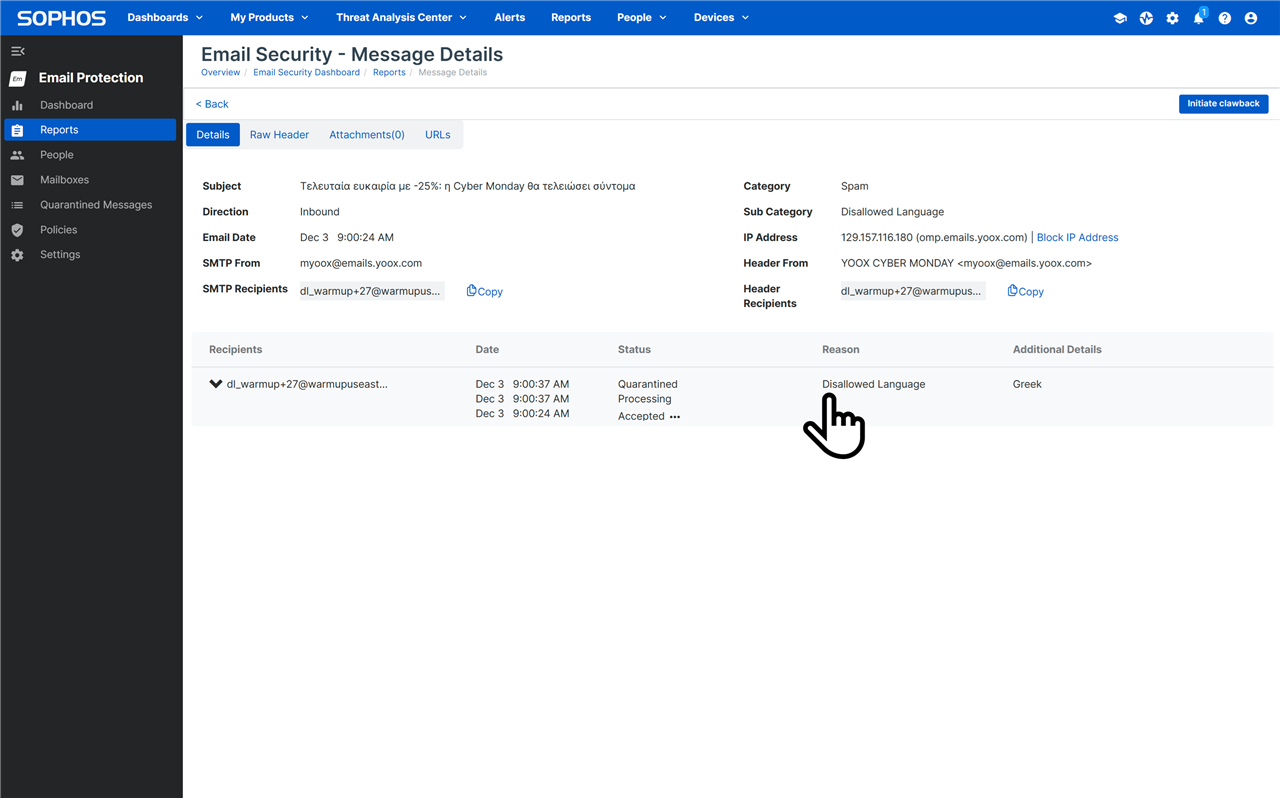
Caveat
We recommend that you do not disallow English language for your messages, because English is the most common language used in emails. For example, a URL in English language significantly increases the risk of false positive detection of a message written in a non-English language.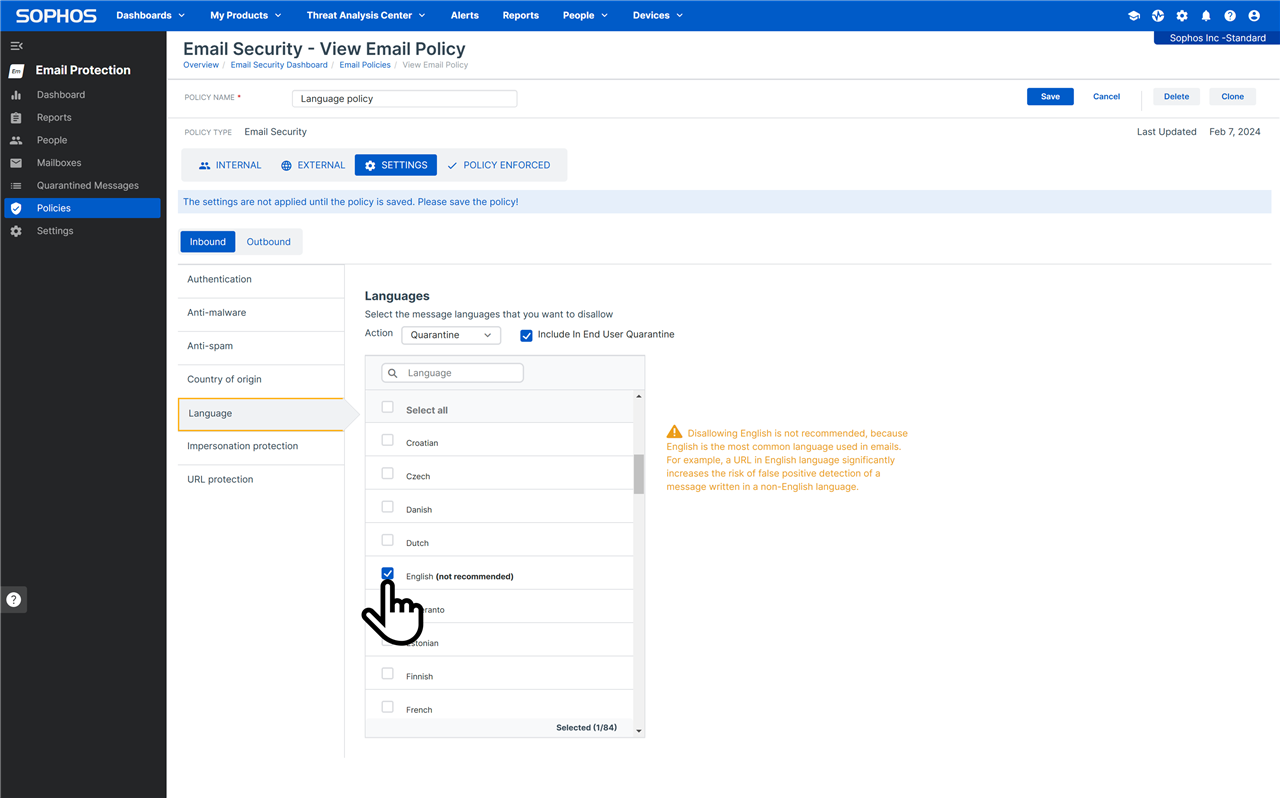


-

CraigLloyd
-
Cancel
-
Vote Up
0
Vote Down
-
-
Sign in to reply
-
More
-
Cancel
-

Vivek Jagad
in reply to CraigLloyd
-
Cancel
-
Vote Up
0
Vote Down
-
-
Sign in to reply
-
More
-
Cancel
-

CraigLloyd
in reply to Vivek Jagad
-
Cancel
-
Vote Up
0
Vote Down
-
-
Sign in to reply
-
More
-
Cancel
-

Vishal_R
in reply to CraigLloyd
-
Cancel
-
Vote Up
0
Vote Down
-
-
Sign in to reply
-
More
-
Cancel
Comment-

Vishal_R
in reply to CraigLloyd
-
Cancel
-
Vote Up
0
Vote Down
-
-
Sign in to reply
-
More
-
Cancel
Children