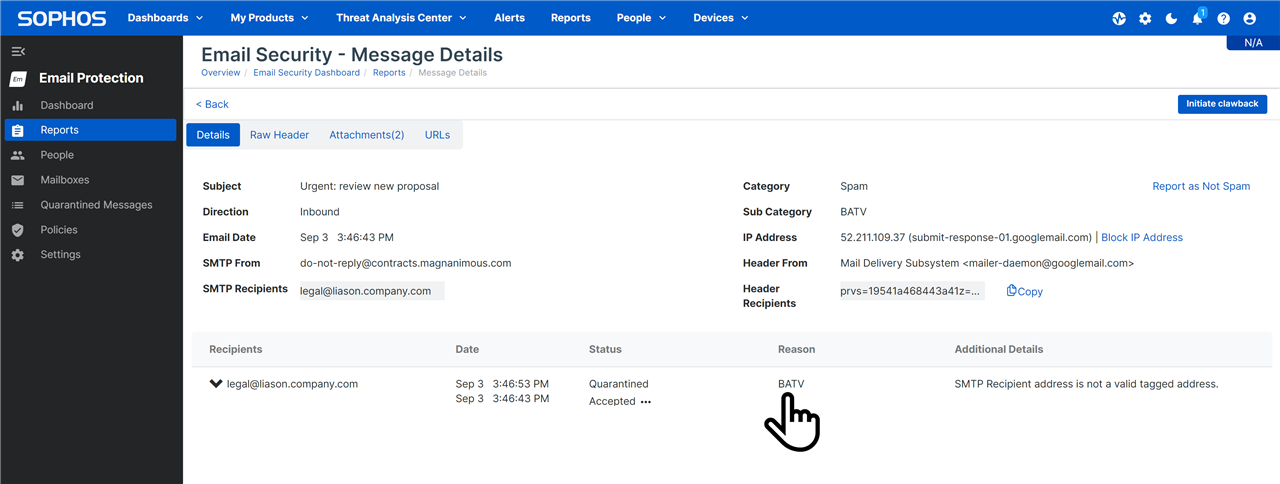What’s new – Sep 16, 2024
Sophos Email has been at the forefront of email protection, constantly protecting its customers against many security attacks. As part of our efforts to increase protections for our customers, we have enhanced the protection of email gateway domains by providing an additional option of Bounce Address Tag Validation (BATV). When BATV protection is enabled for a domain, the outbound messages are tagged, so that in event of a bounce, its tag can be validated to determine whether the bounce message is valid. BATV protection allows you to configure an action for invalid bounce messages to safeguard your user from being targeted by backscatter attacks.
Applies to the following Sophos products
Sophos Email Advanced
In this post the following sections are covered:
● Configure BATV
● View details in the Message History
Configure BATV
BATV protection applies only to domains configured in gateway mode and is enabled by default for new domains. To configure BATV protection for your existing gateway domains, visit the Domains Settings page and click on the domain to edit it. You can enable BATV protection as shown in the screenshot below.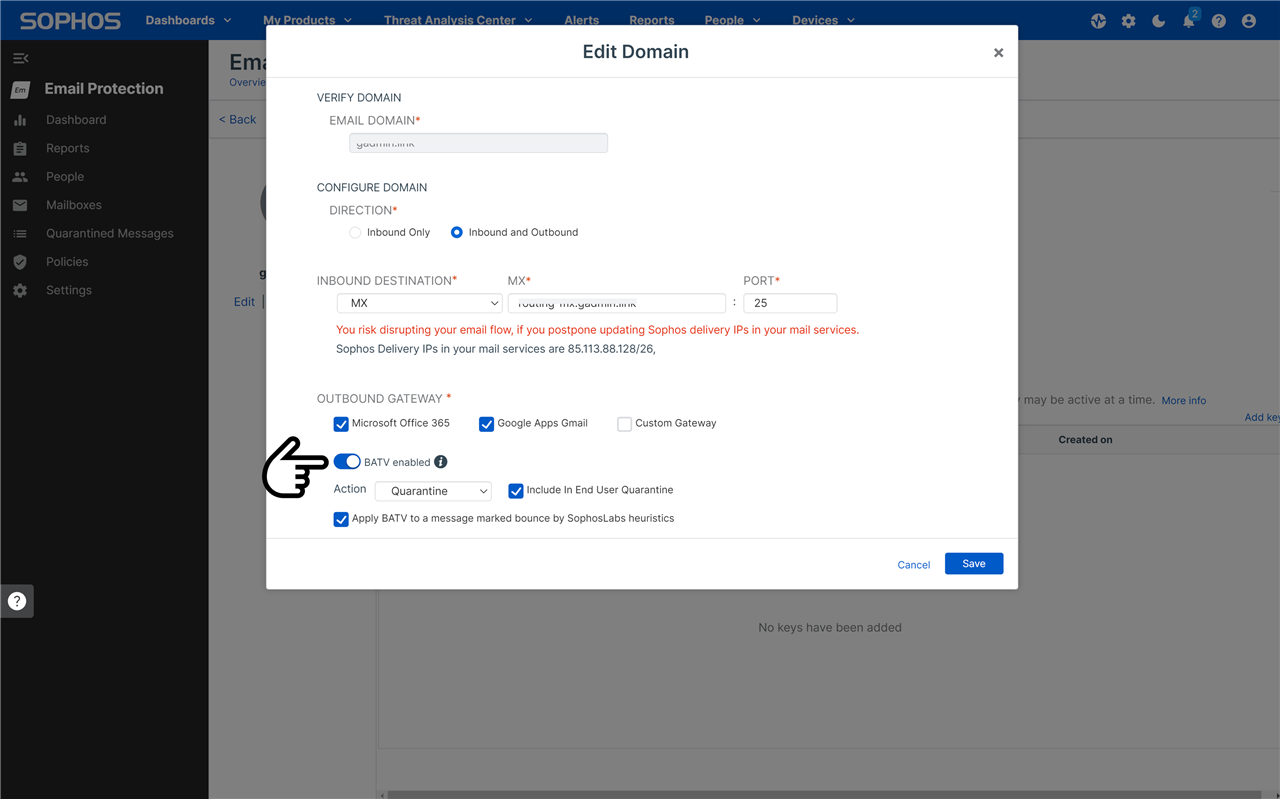
View details in the Message History
As shown in the screenshot below, the Message Details page in Message History shows the reason and additional details for action taken on emails with an invalid bounce tag.