You're a detail oriented administrator. You name all your Access Points, and your Firewalls so you can identify them easily. So you set up your alerts so that you can keep a close eye on your environment... You have 10+ locations so you have your alerting fine tuned so you can stay on top of issues and react efficiently.
Then, something happens to one of your access points. Too bad... the alerts don't include the name of your access point. So you need go log into your firewall to see which one went offline.
Annoying... unless, if I just memorize the serial numbers of all the 86 Access Points I have across all my locations, problem solved!
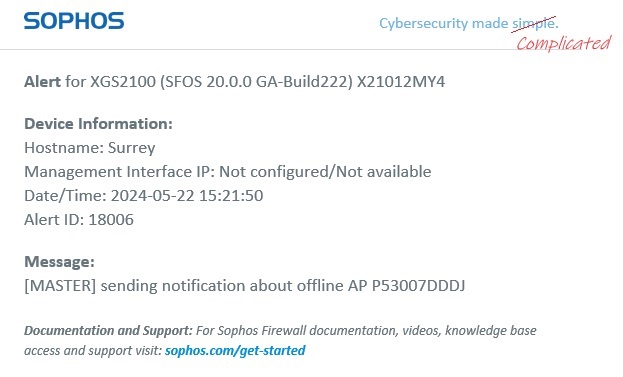
PS:
This was something that existed in SG... but no reason to bring that over. That would be just TOO CONVENIENT.
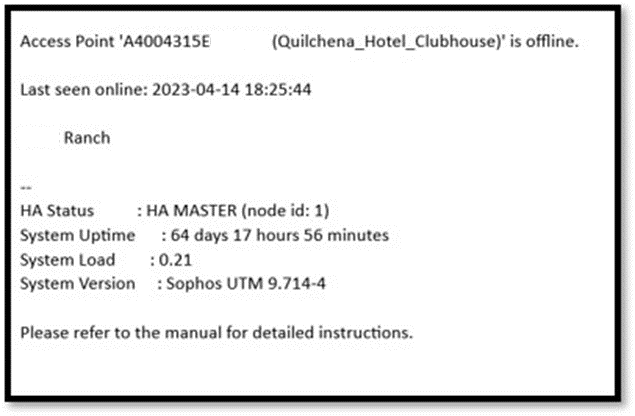
Updated the tags
[edited by: Gladys at 1:13 AM (GMT -7) on 30 May 2024]
