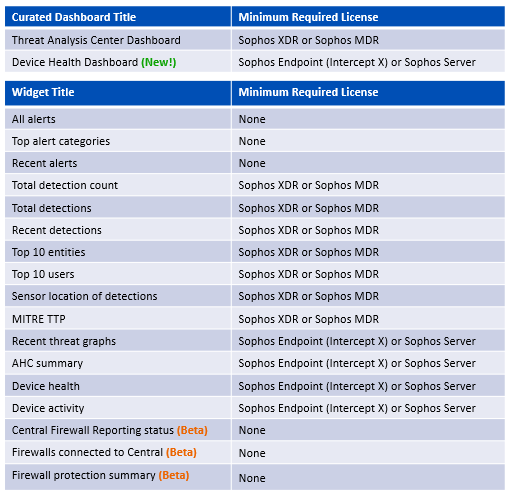We are thrilled to announce the general availability of Sophos Central's custom dashboard feature! All customers now have the ability to create user-based custom dashboards with interactive data visualizations (widgets) for targeted views of key operational metrics. With widgets available for most Sophos products you can quickly and easily create estate wide views that eliminate security silos. If you participated in our public beta program, we have added additional widgets for Firewall Management and a new Device Health Dashboard in conjunction with the general availability release.
Feature summary:
- Create, edit and clone multiple, user based dashboard using Sophos provided widgets
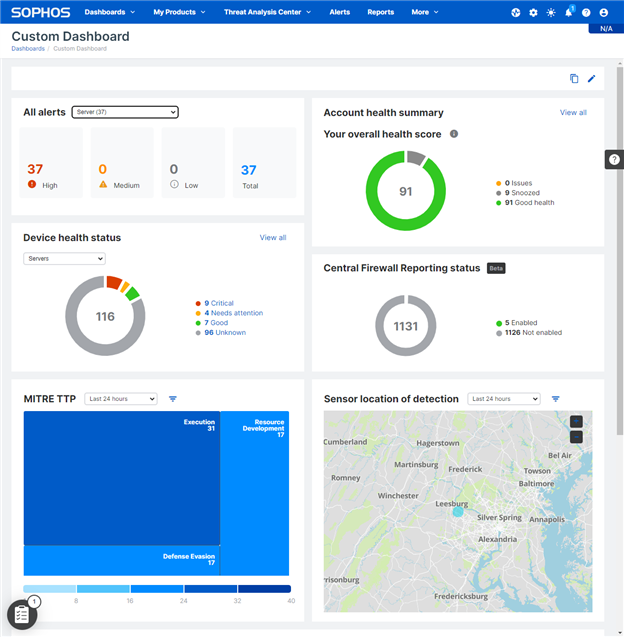
- 17 interactive visualizations (widgets) + multiple views
- Account and device health, alerts, detections, firewall connectivity
- Filter by relative attribute
- Adjust time ranges
- Context-aware click-throughs open in new browser tabs
- Drag-drop, resize and rearrange widgets with auto-save
- Manage dashboards and change your default landing page
Dashboard and widget access and availability:
You can use any and all interactive widgets available for the products and services that you are using, with widgets currently available for:
- Sophos Endpoint (Intercept X)
- Sophos Server
- Sophos XDR
- Sophos MDR
- Sophos Firewall Management
Getting started:
With built-in guided workflows, getting started is easy. Simply walk through the quick tutorials to create your first dashboard. Additional information can be found in our online documentation:
- Managing dashboards: https://docs.sophos.com/central/Customer/help/en-us/ManageYourProducts/Dashboards/ManageDashboard/index.html
- Creating or editing dashboards: https://docs.sophos.com/central/Customer/help/en-us/ManageYourProducts/Dashboards/CreateDashboard/index.html