With a single click of the new ‘export’ button, you can export a snapshot of your Account Health Check dashboard to a PDF report. This PDF report can be helpful if you need to share your account health status with an external organization, such as a part of a cyber insurance policy.
Exporting a report
The export button is at the top right of the Account Health Check dashboard.
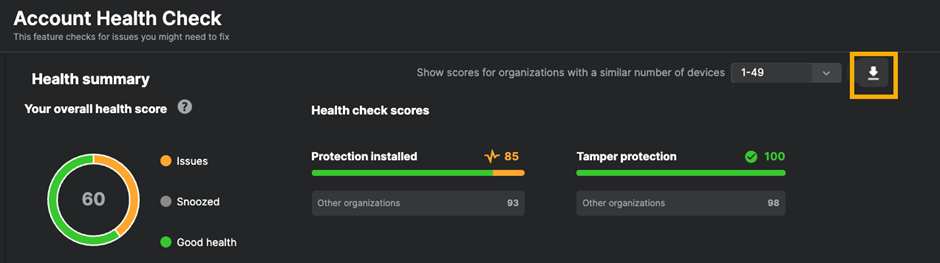
What does the report include?
The PDF report includes
- A header with your company name or logo (if provided) and indicates that this is a confidential document.
- The body of the report contains your health summary, your health check scores for the security features, and a breakdown of all health checks. It also includes any comments you've added.
- A footer containing the date and time the report was generated, the admin who produced it, and the Sophos Central Account ID.
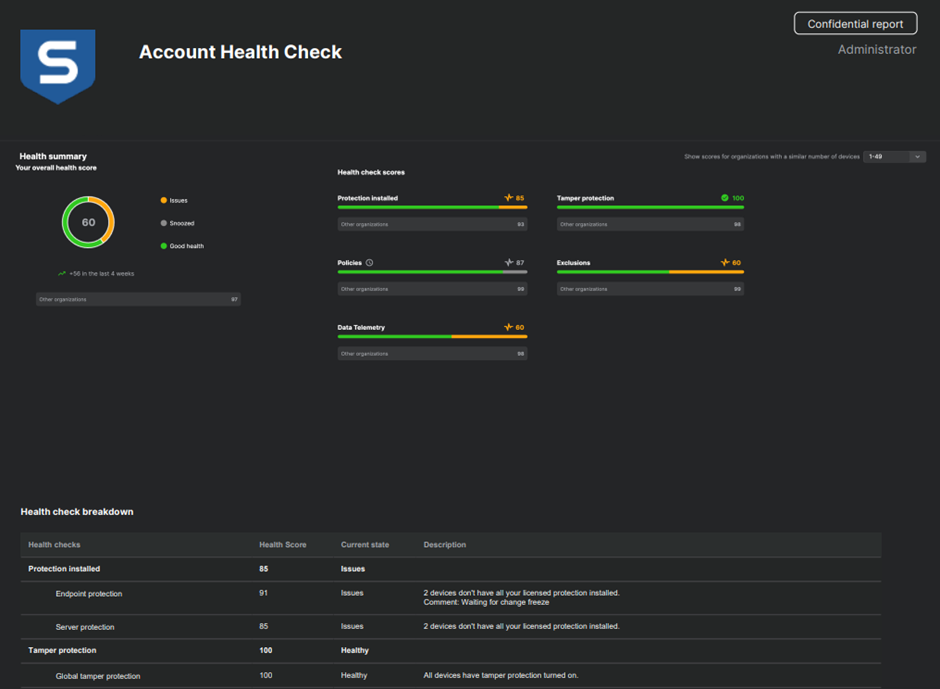
Further information on this new feature can be found here, AHC PDF Export documentation.
