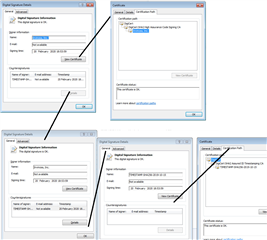I'm an old user of Sandboxie but i never was someone that always got the last updated version as soon as a new version was released. So the version I was using was from 4 series. Today I had to reinstall my Windows 7 64bits so I decided to get the newest version...
And after I have tried multiple versions I can say that since version 5.24 Sandboxie is completely broken: despite the program saying it is signed Windows does not accept the driver instalation. If I disable driver signature the program can be installed and works fine, but as soon as I reboot the computer and reenable driver signature the program doesn't work. Has nobody till now seen this problem? I mean, versions 5.24 is almost 3 years old... Sandboxie service simple can't start. Even if i manually try to start it through services.smc it doesn't run.
Anyone can easily reproduce the problem: install vanilla Windows 7 64bits SP1 and right after try to install ANY Sandboxie version after 5.22 and Sandboxie driver won't work. Dowgranding to 5.22 or lower makes the software work again. My media of Windows 7 Home Premium 64bits is original, from MSDN, no modification at all. No other program installed too, just Sandboxie. I have administrative rights and all installers I got directly from Sandboxie site.
The strangest thing is that at Sandboxie's site the 5.22 version is adviced as the last one to be compatible with Windows XP, but nothing about being incompatible with Windows 7 too. So the warning is incomplete and should be updated.