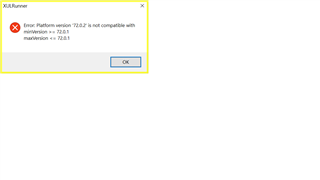I get this error now whenever I try to use the Sandboxie-created shortcut to open my default browser. The same happens if I go into the Default Box menu and ask it to open Firefox.exe from its location in Program Files/Mozilla Firefox.
This is Sandboxie 5.33.1 64-bit installed under Windows 10 Pro 64-bit vs. 1909 and trying to open Firefox 72.0.2 64-bit in a Standard User account. The problem does not occur, however, in an Administrator account on the same computer!
The shortcut worked correctly before I upgraded Firefox from 72.0.1 a day or two ago (I think -- not sure now whether this was only checked in the Administrator account), but it started throwing this error immediately afterwards. I always upgrade Firefox in the Administrator account outside of the sandbox, using the semi-automated Firefox upgrade procedure. I've never seen anything like this running Sandboxie 5.30 64-bit (registered and activated) under Windows 7 Pro 64-bit in any kind of account. Note that the Win10 computer is relatively new, and I haven't gotten around to customizing settings for Sandboxie, nor much other software. Could this be caused by some setting that's needed for upgrades? -- jclarkw