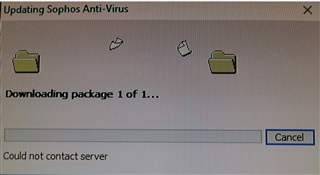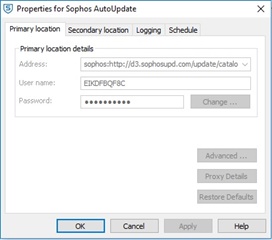Hello all
does have any problem with install endpoint agent ?
i have tested on UTM 9.411-3 - 9.509-3
after install, i see (pic1)
with the Internet all good (I tried on several computers)
right click, update now, i see next pic
who ever faced such a problem?
are there any solutions?
This thread was automatically locked due to age.