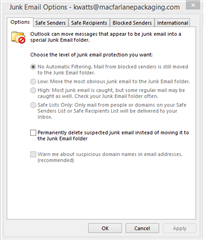Hi everyone,
I have recently sent out a campaign to all employee's and some are saying that they did not click on the link but the report shows that they did, I currently have a support case open with Sophos but we was unable to replicate the issue, they advised checking me to check Exchange logs or other appliance for any filtering that might open an email prior to delivery but we are more concerned about the link actually being clicked on.
No users ever reported this issue when I sent out previous campaigns in v1, this is the first time I have sent out a campaign in v2. I know that it is misreporting as it shows two users have clicked on the link when they have never logged onto their AD account as their AD accounts are both set to 'Change passwords at next logon', I have also checked if their emails are being forwarded via a Powershell command to which they are not.
Please can anyone help as we are worried that we will have to stop using Phish Threat due to incorrect results.
Kind regards
Kaylie
This thread was automatically locked due to age.