Hello All,
I am trying to migrate sophos SEC to Central via migration tool, however getting an error while doing that.
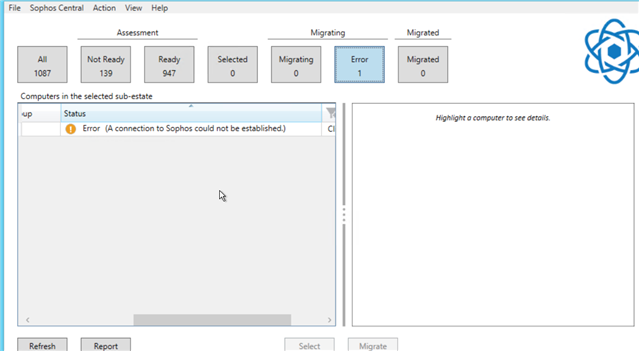
While checking the logs it says :
2022-01-19T12:24:12.7697292Z INFO : Target path: C:\\Program Files (x86)\\Sophos\\CloudInstaller
2022-01-19T12:24:12.7697292Z INFO : Migration.csv file: C:\\ProgramData\\Sophos\\AutoUpdate\\Cache\\savxp\\migration.csv
2022-01-19T12:24:12.7697292Z WARNING : Endpoint is not listed in migration.csv
2022-01-19T12:24:12.7697292Z ERROR : Exception: Not migrating endpoint
Any suggestions here please?
This thread was automatically locked due to age.


