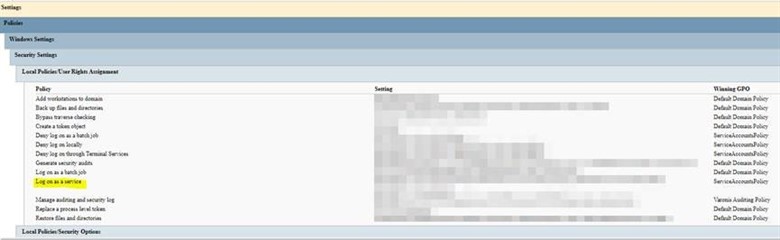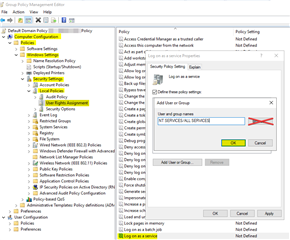Hi,
I have recently upgraded from the Sophos Enterprise Console 5.5.0 to 5.5.2 and I got an error Unable to install Sophos Credential Store Service and failed to upgrade to 5.5.2.
The SEC 5.5.0 is still there. The Under Programs and Features I find the Sophos Management Console and Sophos Management Server are still with version 5.5.0.
Could you please let me know how to fix this error and what I will do next to complete an upgrade to 5.5.2
Your assistance on this request would be extremely appreciated.
Thank you.
Kind regards,
T Doan
This thread was automatically locked due to age.