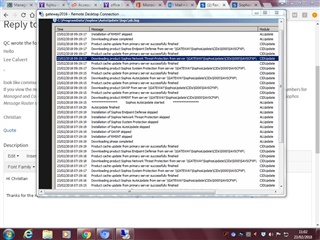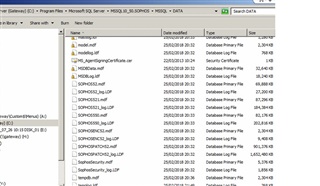Hi
I have an issue with a sophos enterprise console running on a windows 2008 server, Issue is the console opens but then shows that it hasnt updated definitions from sophos. and none of the clients are talking to the server. I know that the server is getting the updates, and i can see the warehouse files updating when it is run. Even the clients are updating from the server and say they are up to date.
Any help would be most appriecated
This thread was automatically locked due to age.