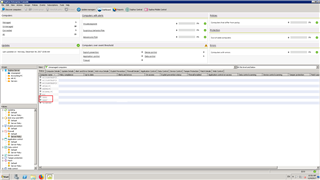i have a work group server ,
and i install Sophos Enterprise Console On My Server When i try to install on server it's work by using path in same network
but if i install it on servers over VPN it install but on dashboard it doesn't show even if i make discover computer ,it show as not connected with server
as show in picture the server "S0001,S0007" install sophos and update it
so can any one help me if there any thing i can do it or configuration must modify to make all server connected with console
This thread was automatically locked due to age.