Hello all,
is there a way to tell the SophosFileScanner not to slow down the windows startup process this much ?
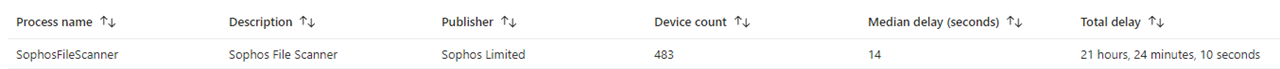
Regarding Microsoft Intune reporting this service is slowing down the startup process by 14 Seconds~.
Can we maybe set and exclusion we didnt set yet ? I know that Sophos needs to scan things during startup but 14 seconds is huge. Even if we can split it to 7 seconds it would be an improvement.
Thank you very much


