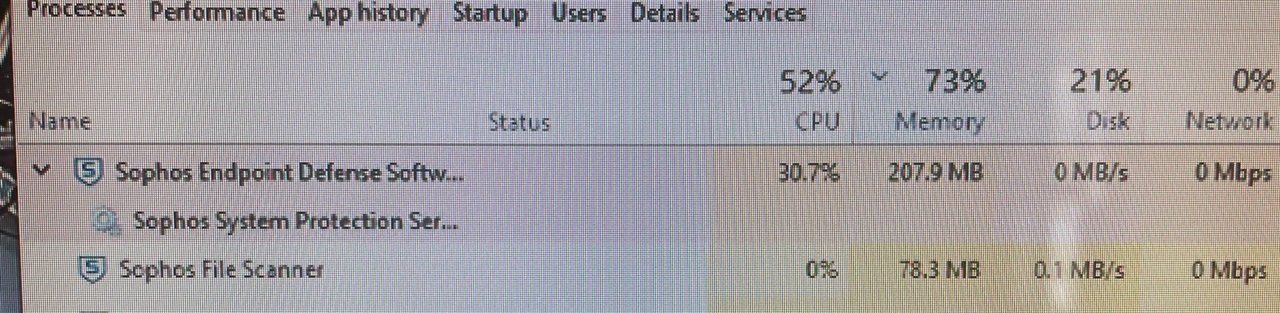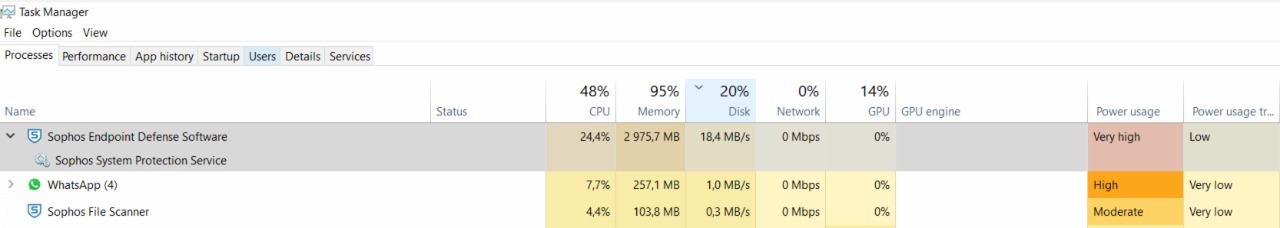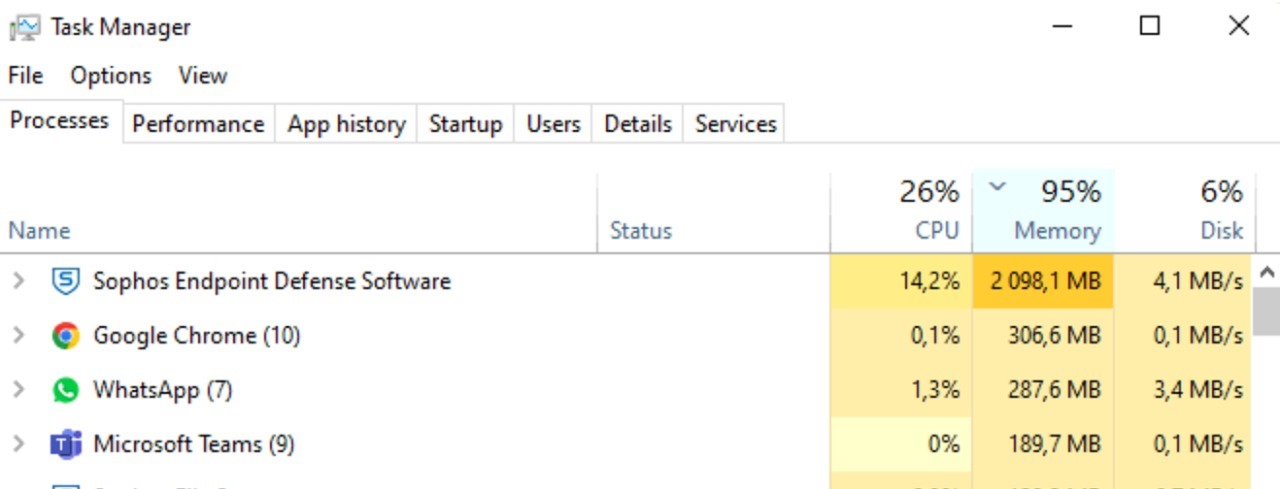Hey all,
SSPService.exe is bringing numerous windows 10 pro machines to a crawl in my department where the memory usage is 99-100% as seen under Processes in the task manager. This appears to be 100% of the time.
What is the current solution? These machines are all on latest updates for Sophos and windows.
Thanks,
matt
This thread was automatically locked due to age.