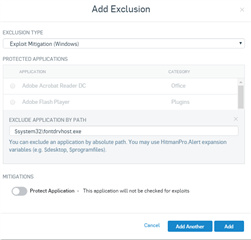Hello,
We are testing Windows 10 V1903.
When we logoff from the Windows 10 Desktop it goes to a Black screen and the computer is unresponsive, can't even ping the desktop. A hard reboot is necessary to get back in. At first I thought it was video card related but same thing happened on 4 different machines. When we uninstall the Sophos Endpoint, windows acts as it should and logging off is possible.
I have seen the memory issues with regards to V1903 but not this. Has this been reported and is it an issues with anyone else?
I have created a ticket.
Thanks again,
Mark
This thread was automatically locked due to age.