I have noticed my own computer (a quite fast machine, a HP Elitebook with i7 Gen13, 16GB RAM, Gen4 NVME SSD) feeling terribly slow when turning it on in the morning after being off for more than 10h.
Program starts and reaction time is very sluggy for ~5 minutes after logon.
I can see the highest CPU usage for Sophos File Scanner: more than 50%.
When I reboot the compter during the day, the startup is much quicker and reaction time after logon is fine and just as expected. Sophos File Scanner is unobtrusive then.
Win11 23H2
Quick Boot is always disabled.
Sophos Core Agent 2024.2.3.4.0

I can easily recreate this behavior: disconnect Computer from LAN & turn off WiFi, enter BIOS, set System date one day ahead, reboot.
Now I have SFS running wild.
I let it do whatever it does for 10 minutes, and reboot. WiFi and LAN still disconnected, it boots quicker and reaction time after logon is normal.
I have a program in autostart and used it fo measure the time it takes to open it after logon.
Reboot during day & logon 1:30 min until the program is open, the computer is usable immediately
Reboot after one day & logon 2:20 until the program is open, the computer is really usable only a after ~5 minutes
My colleagues also report that computers feel very slow when they bring new machines to users. Usually the computers are installed, lay around some days and then brought to the users. They do not feel slow during setup, they report.
Scheduled scan is enabled, but for a different day.
The tests above were made on a Friday and the date was modified to a Saturday.
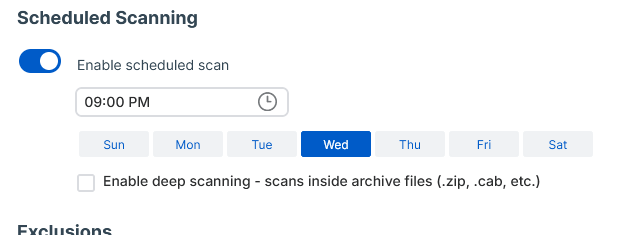
What does Sophos suggest to check what it's File Scanner is doing here?
This thread was automatically locked due to age.

