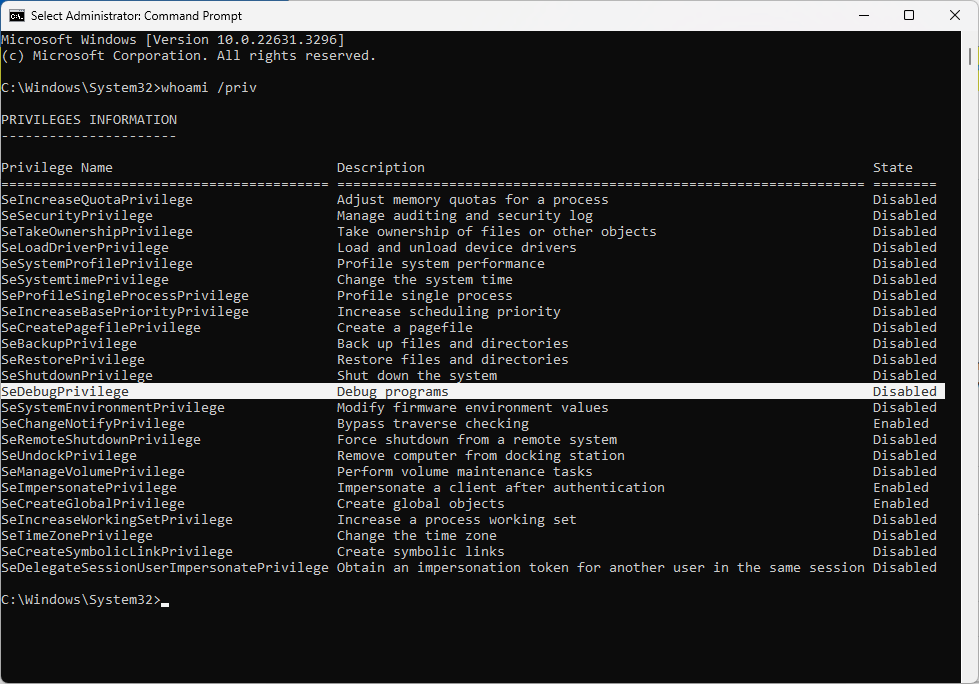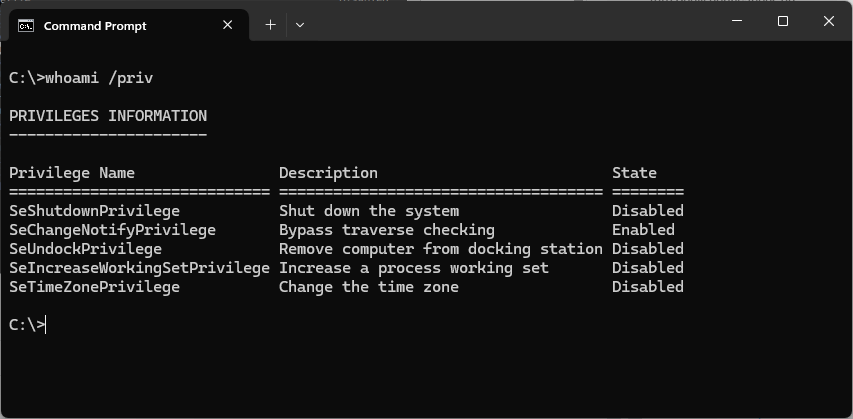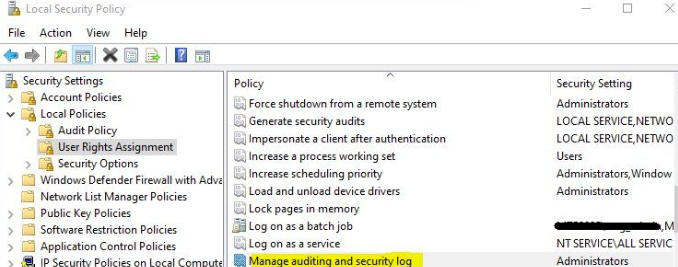Hello,
We've been using Sophos for two years now. However, for the first time, we're encountering an issue during installation. An error indicates that the following privileges are missing: SeSecurityPrivilege. We've tried installing with a domain admin account and others, but we always end up with this error. Could you please help us?
Thank you.
This thread was automatically locked due to age.