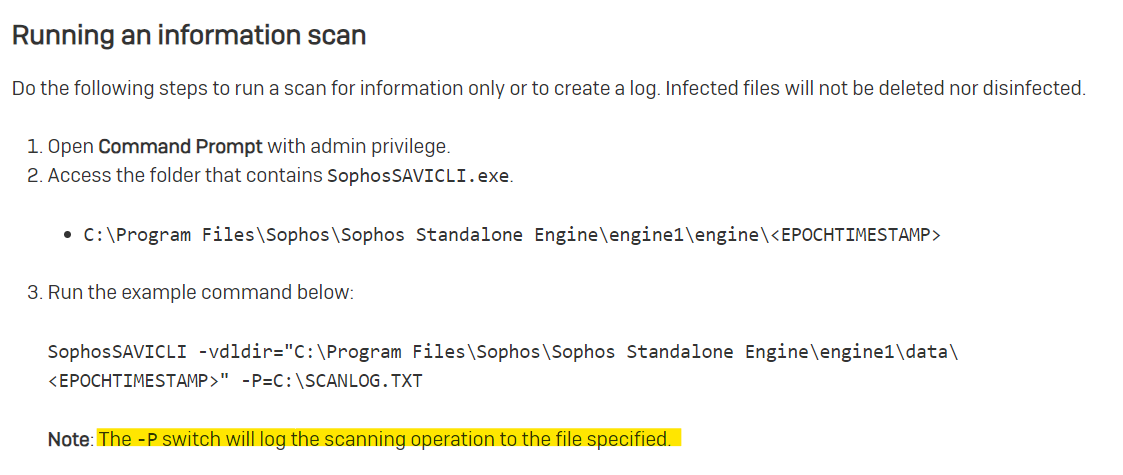Hello! New to this forum.
We have the Sophos Agent here on all of our servers. I need to use the agent to scan a single file on the CLI and output whether or not it is infected. I need to do this in C# that's why I was looking for the CLI app. But I don't see sophosinterceptxcli.exe installed. What version of sophos does it come with?
This thread was automatically locked due to age.