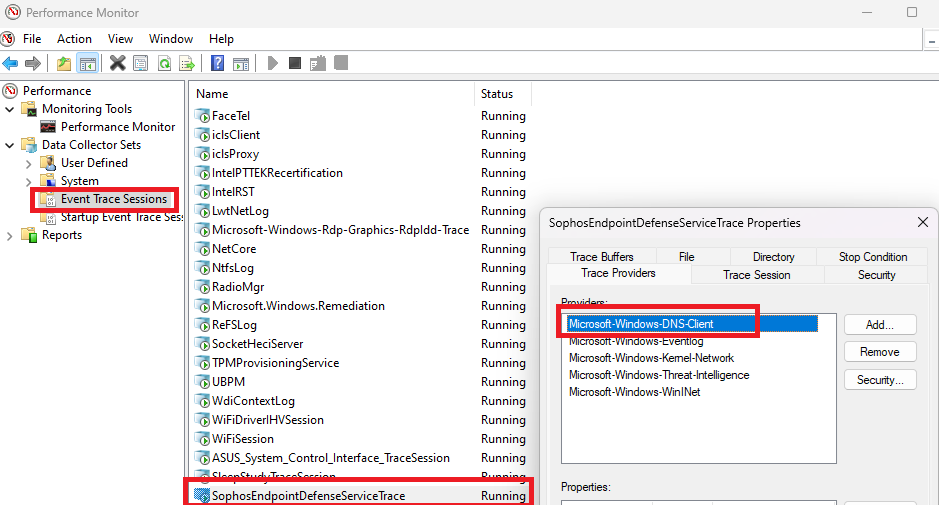Hi, I have an annoying problem with the Sophos Endpoint Agent. When I am connected to the internet everything is fine. However, when I unplug the cable and am offline, the load on SEDService.exe goes way up. I have now noticed that under C:\ProgramData\Sophos\Endpoint Defense\Data\Event Journals\SophosED\Dns several .bin files are permanently created 100Mb in size and then zipped as .xz files. This takes a lot of performance and is certainly not the way it should be. Does anyone know the problem or have an idea which setting causes this? As soon as the Internet is available again, the utilization of the process goes down and no more files are created in the path.
There are various blocking entries in the sed log. Do they have anything to do with this?
What could it be?
This thread was automatically locked due to age.