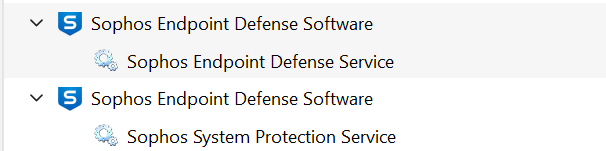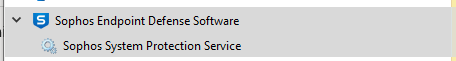We have deployed Sophos in our organization (on a 100+ plus) devices and we keep getting the same complaint of poor device performance. After investigation we have noticed that Sophos is using up a lot of RAM on client devices.
I have noticed their other existing threads regrading this issue but what I can't seem to find is a solution. Has anyone managed to resolve this?
This thread was automatically locked due to age.