Hi. We have multiple users who are not able to download the file from one drive to to the PC. Another error occurred when trying to download. Refer to below screenshot. But when we try to select either "Try again" "Skip" or "cancel, it will still download the file. And i found out that if i were to de-select the real file scanner, this error will not occurred. Please advise how to resolve this issue? Thanks.
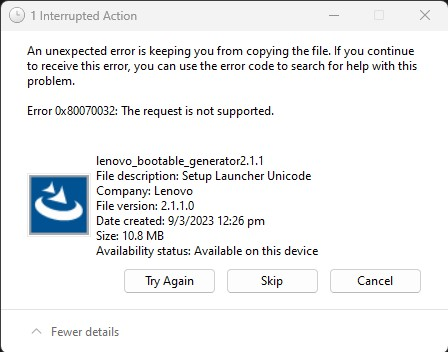
This thread was automatically locked due to age.


