Hola a todos
Tengo un servidor windows 2019, con el agente de sophos intercep X Advance instalado, los usuarios reportan lentitud a la hora de navegar, realizando diferentes pruebas con medidores de velocidad de internet instalados en el servidor y otro ejecutado desde una pestana del navegador, se observa una diferencia en velocidades
900mbps en el medidor instalado en el servidor
60mbps en el medidor usado en el navegador (fast.com , speedtest)
Despues de descartar varios puntos, se deshabilito el antivirus y la velocidad en el navegador subio hasta los 900mbps, luego realice la prueba deshabilitando solo las politicas y encontre la que al parecer limita la velocidad del internet en el navegador
Esta en "Proteccion en tiempo de ejecucion" cuando deshabilito la casilla "Protecion contra amenazas de la red" , una vez deshabilitada como mencione anteriormente, usando paginas como fast.com , speedtest, se puede apreciar que la velocidad sube hasta los 900ms y los usuarios perciben mejora en el tiempo de respuesta de sus consultas o navegacion
Podrian indicarme como puedo quitar esta limitacion sin afectar la proteccion de mi servidor?

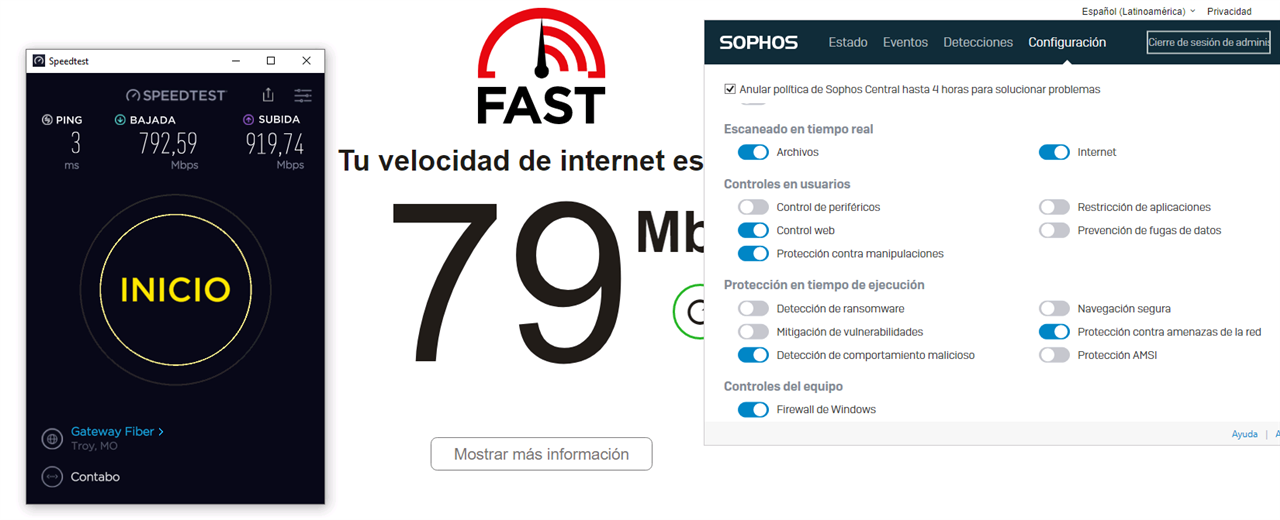
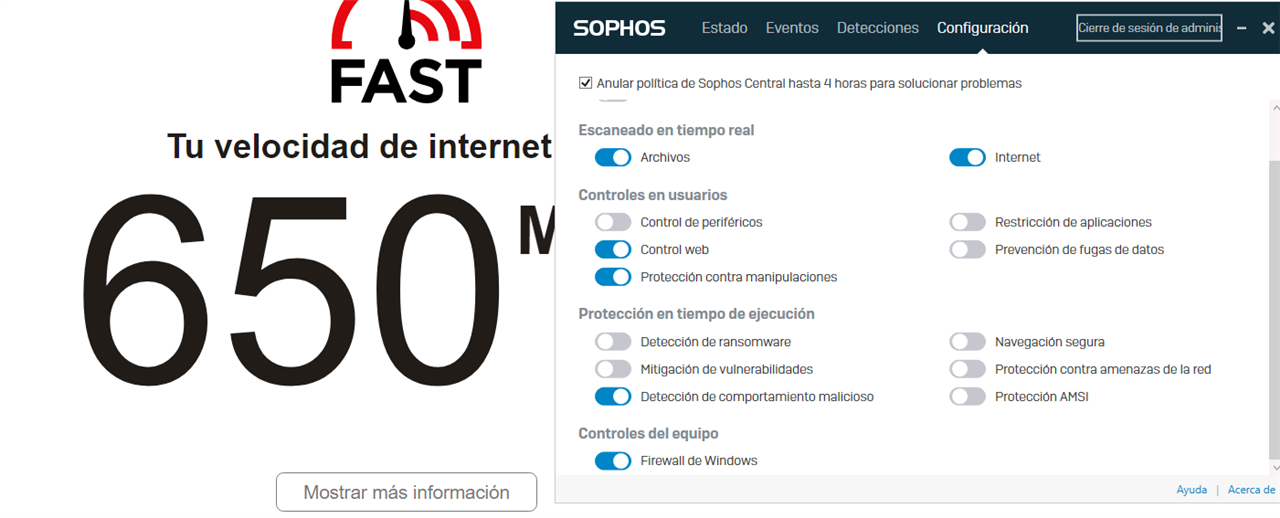
This thread was automatically locked due to age.


