Hi all,
I've uninstalled Sophos old version because the update failed many times and I wanted to try reinstalling app.
Alter removed, I tried to reinstall the new one version and got the error "your system already has the Sophos Endpoint product installed".
I tried removing all Sophos folders and files from system and rebooted 2 or 3 times, also I checked that Sophos doesn't appear in Apps and searched if it had any service on the system but I wasn't able to find anything.
Mac Ventura 13.2.
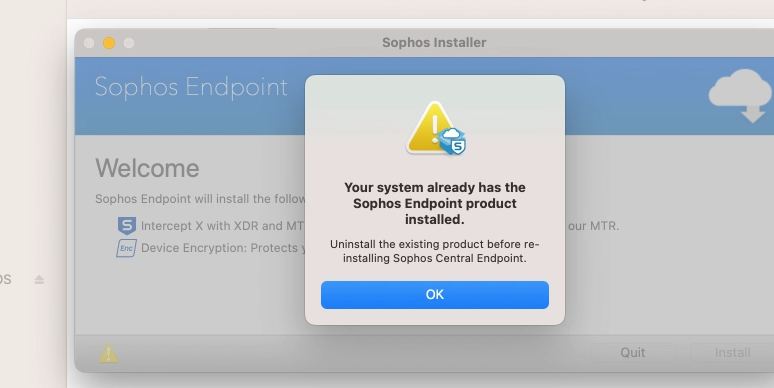
I need you help.
This thread was automatically locked due to age.


