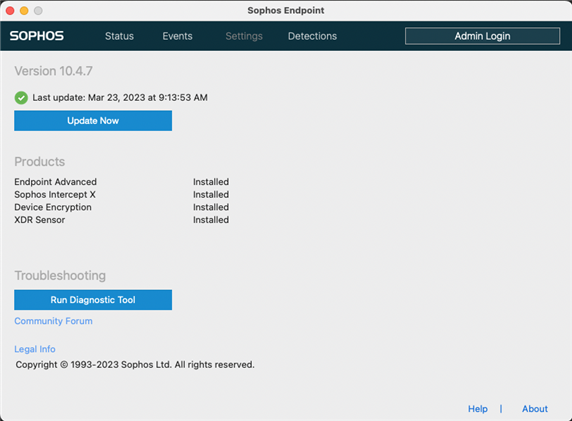I feel like this may be a continuation of: https://community.sophos.com/intercept-x-endpoint/big-sur-eap/f/discussions/126631/big-sur-11-2-3---intercept-x-10-0-4---adobe-indesign-opening-files-as-read-only
We recently installed Sophos Endpoint on our Mac computers in our Art Department. The artists then noticed that InDesign started opening files on a NAS device as read-only at random times.
We tried the trick of temporarily disabling CryptoGuard but this did not solve the issue.
I know I saw that Sophos concluded it was on Apple's end for the file processing or Adobe's end for opening files, but we had been running the same setups and the only variable to change was change from the Sophos Enterprise Console to the Sophos Endpoint.
We are currently getting through this by closing and reopening the file, or saving to the desktop, but neither seem like an actual solution.
Are there any workarounds now that the macOS and InDesign are on a newer version than previously investigated?
This thread was automatically locked due to age.