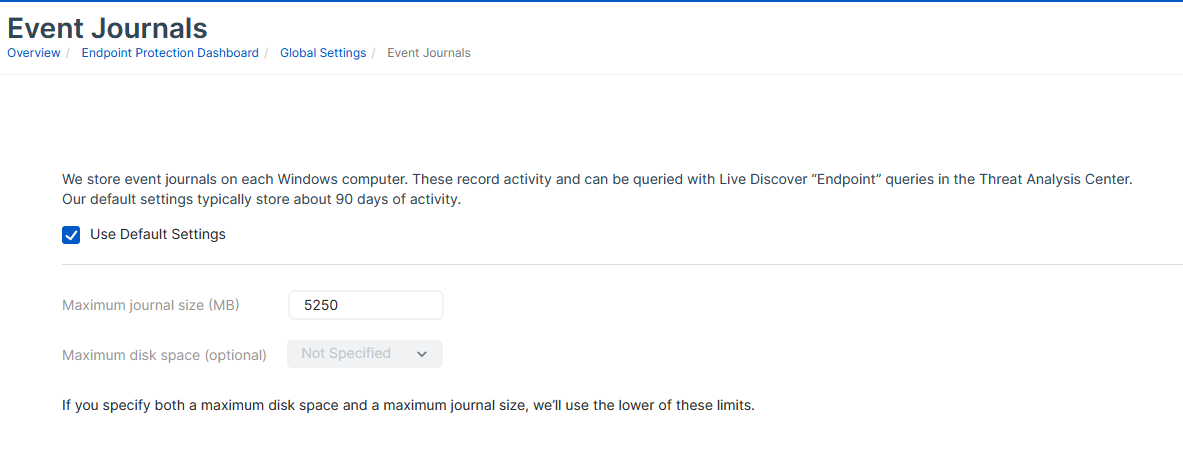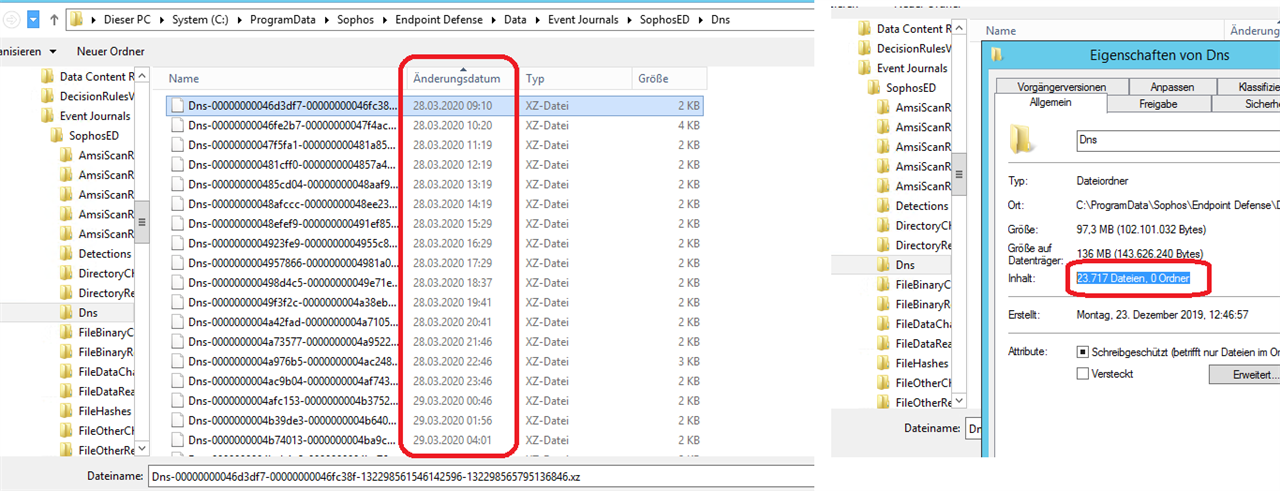Checking disk space consumers on our windows servers we see that Sophos folder is huge on them:
%programdata%\sophos\endpoint defense\data\event journals\sophosED
Some of the subfolders contain tenthousands of files (e.g. Dns or FileBinaryChanges sub-folder) , some folders contain files, that are more than 2 years old.
Who is doing the housekeeping here? That mess slows down backups and other tasks.
one server:
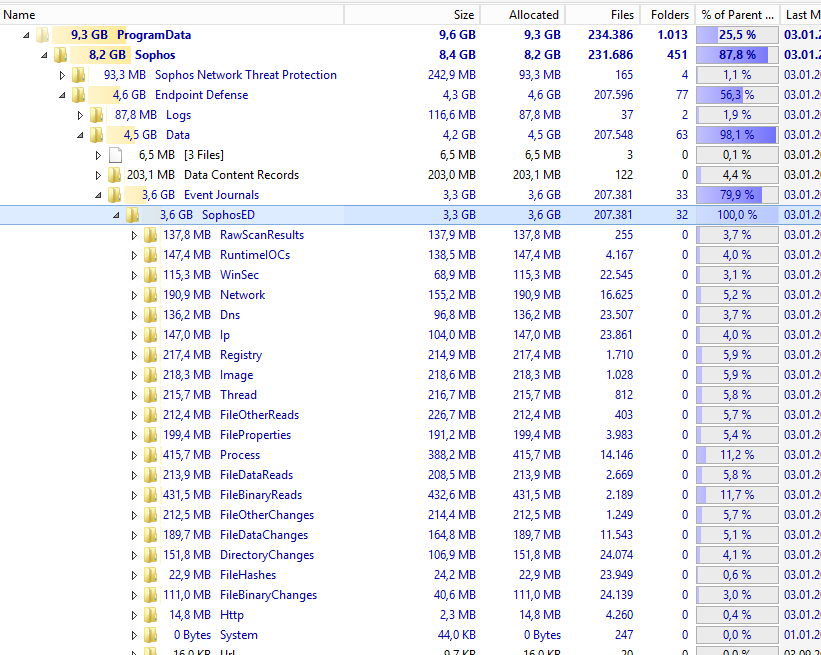
other server:
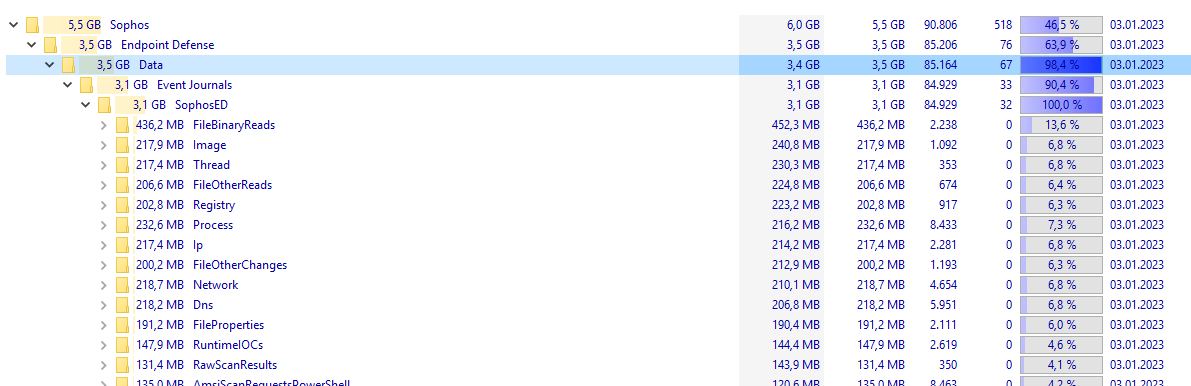
This thread was automatically locked due to age.