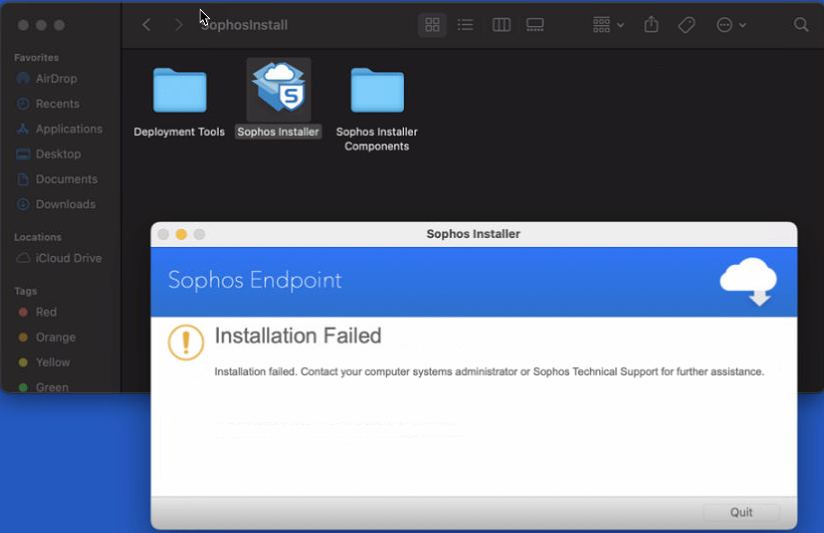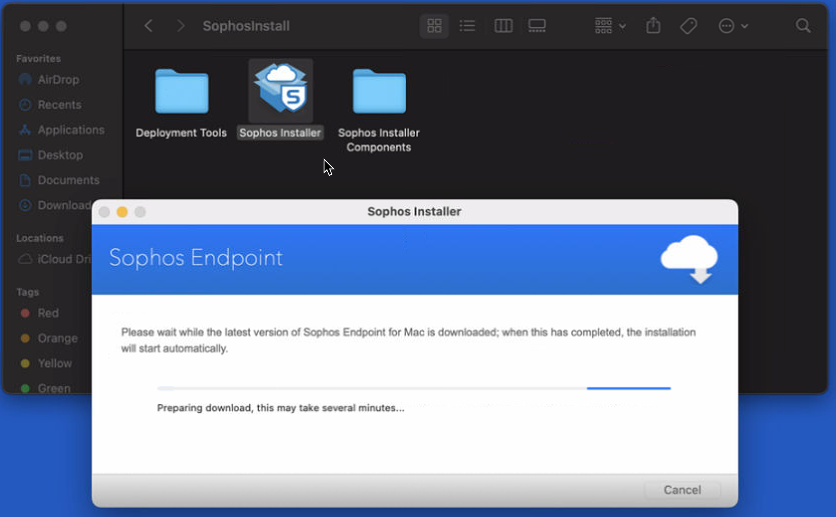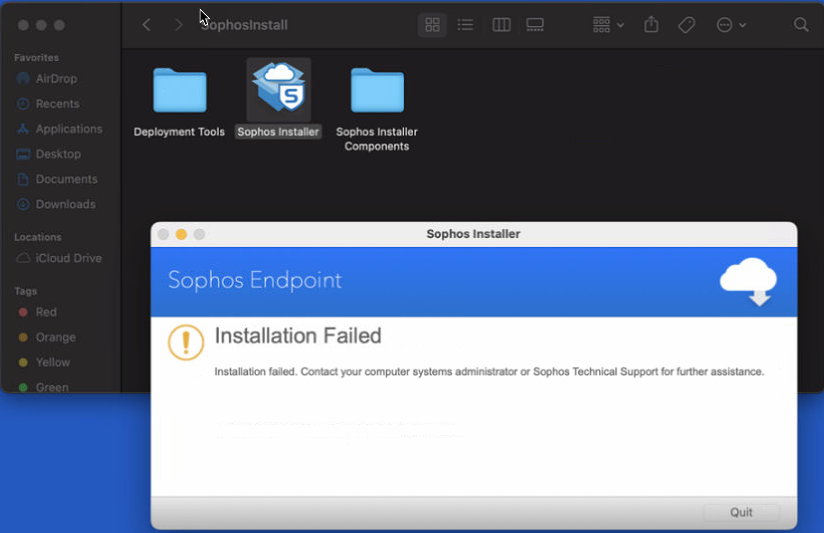I tried installing Sophos Endpoint app on Macbook Air M1 (Ventura OS) and Macbook Pro M1 Max (Monterey OS)
I have followed the steps here in the community but still give me the same error.
Hope you can help me with this.
Appreciate your help.
Best regards,
Jade
This thread was automatically locked due to age.