Tried installing Sophos client on my MAC pro with Monterey OS and keeps giving me failed installation error.
I have tried the steps in this article: Sophos Endpoint Mac Installation Failed however still does not install, any further help would be appreciated.
Just to confirm, i have tried moving the installation folder to the home directory as well as other directories.
Have tried going into recovery mode and following the process described on the link provided.
I have also run the Sophos installer directly from the package contents on the Macos folder of the app file.
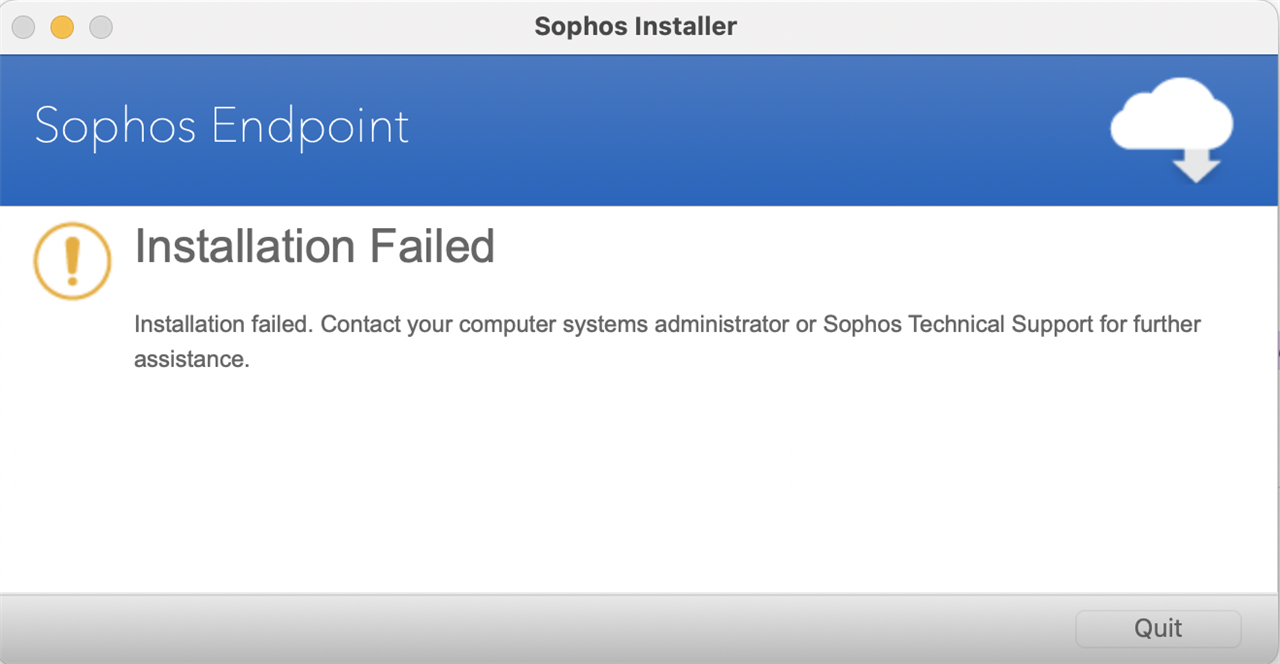
This thread was automatically locked due to age.



