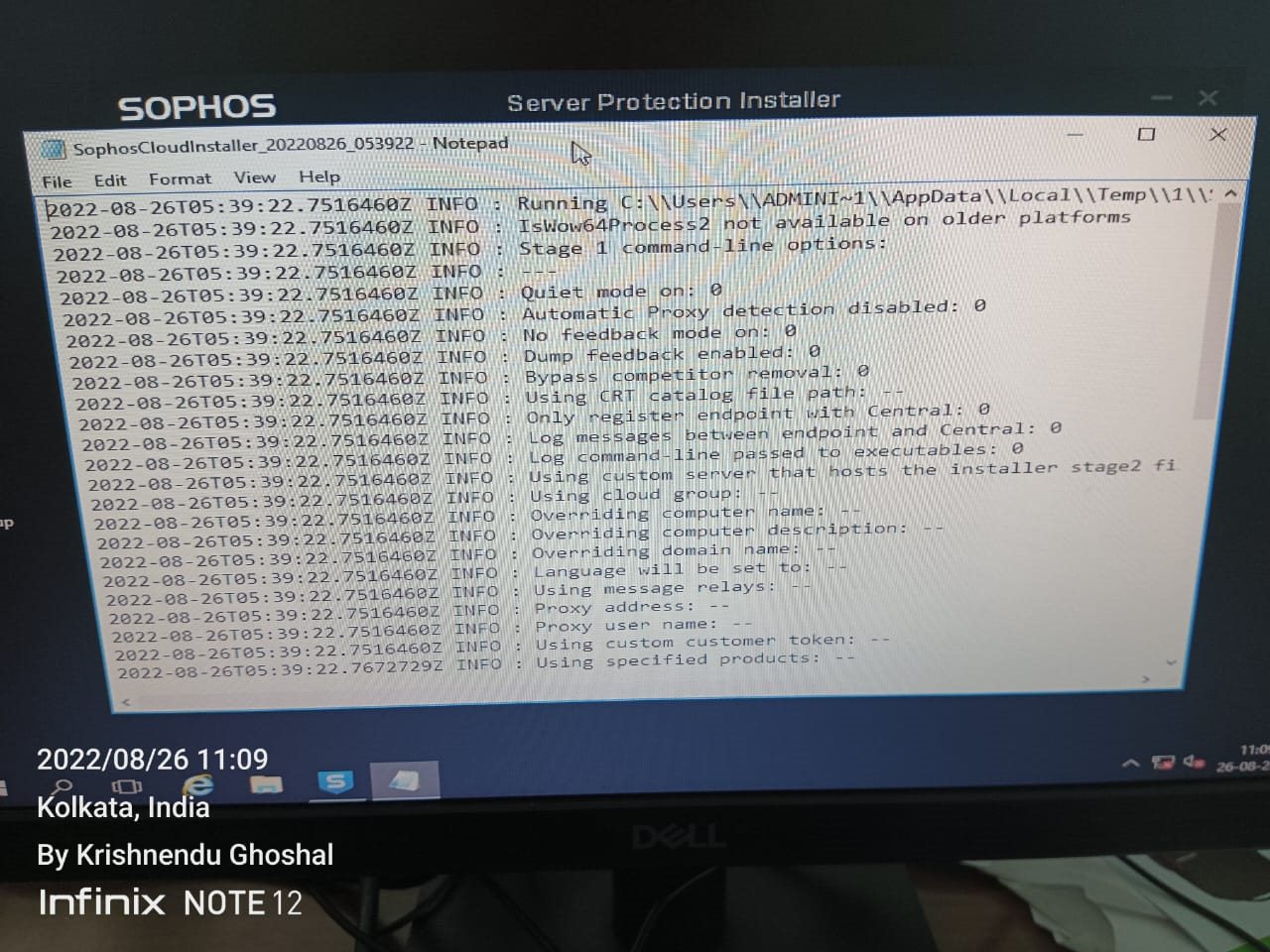
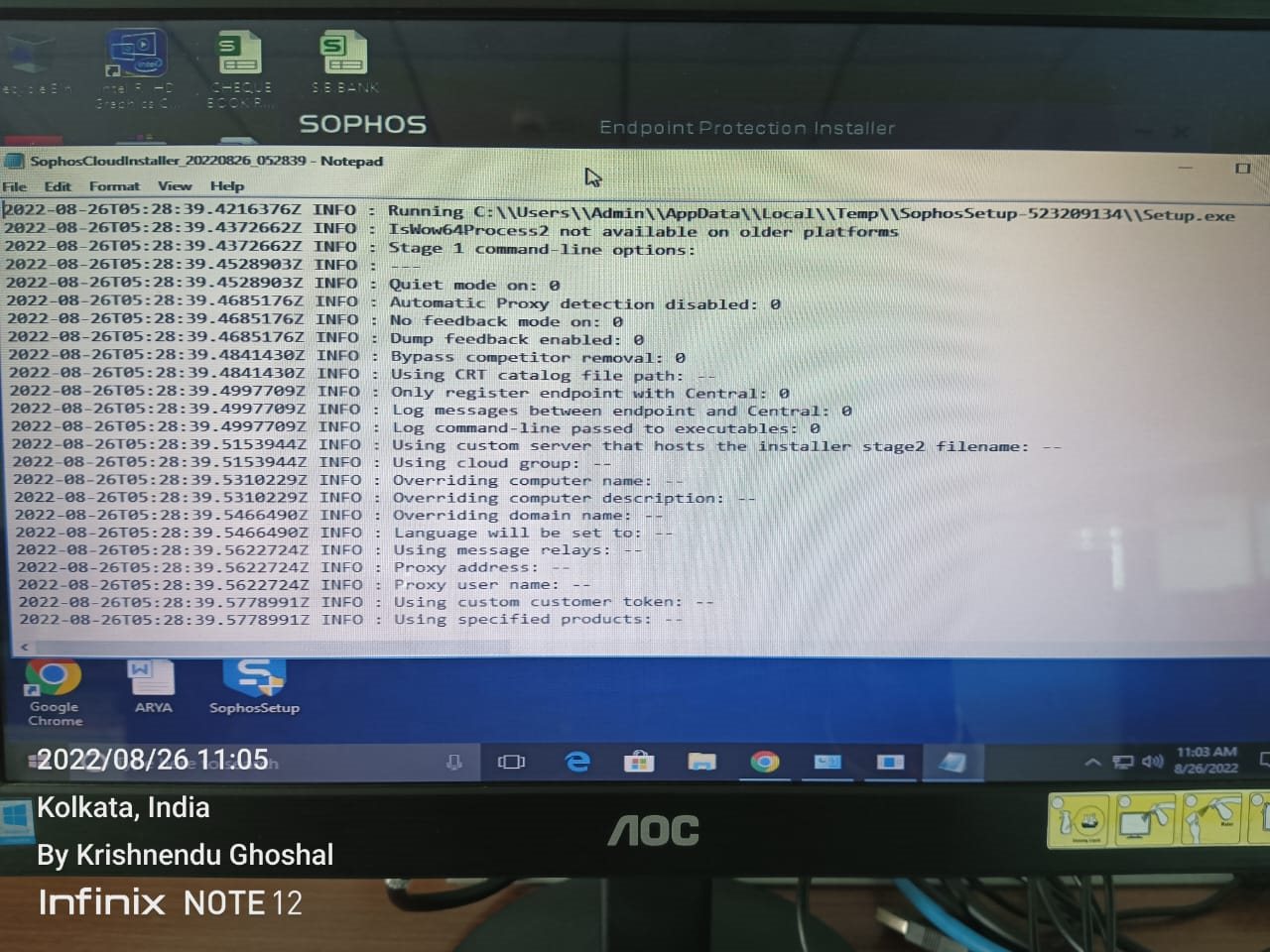
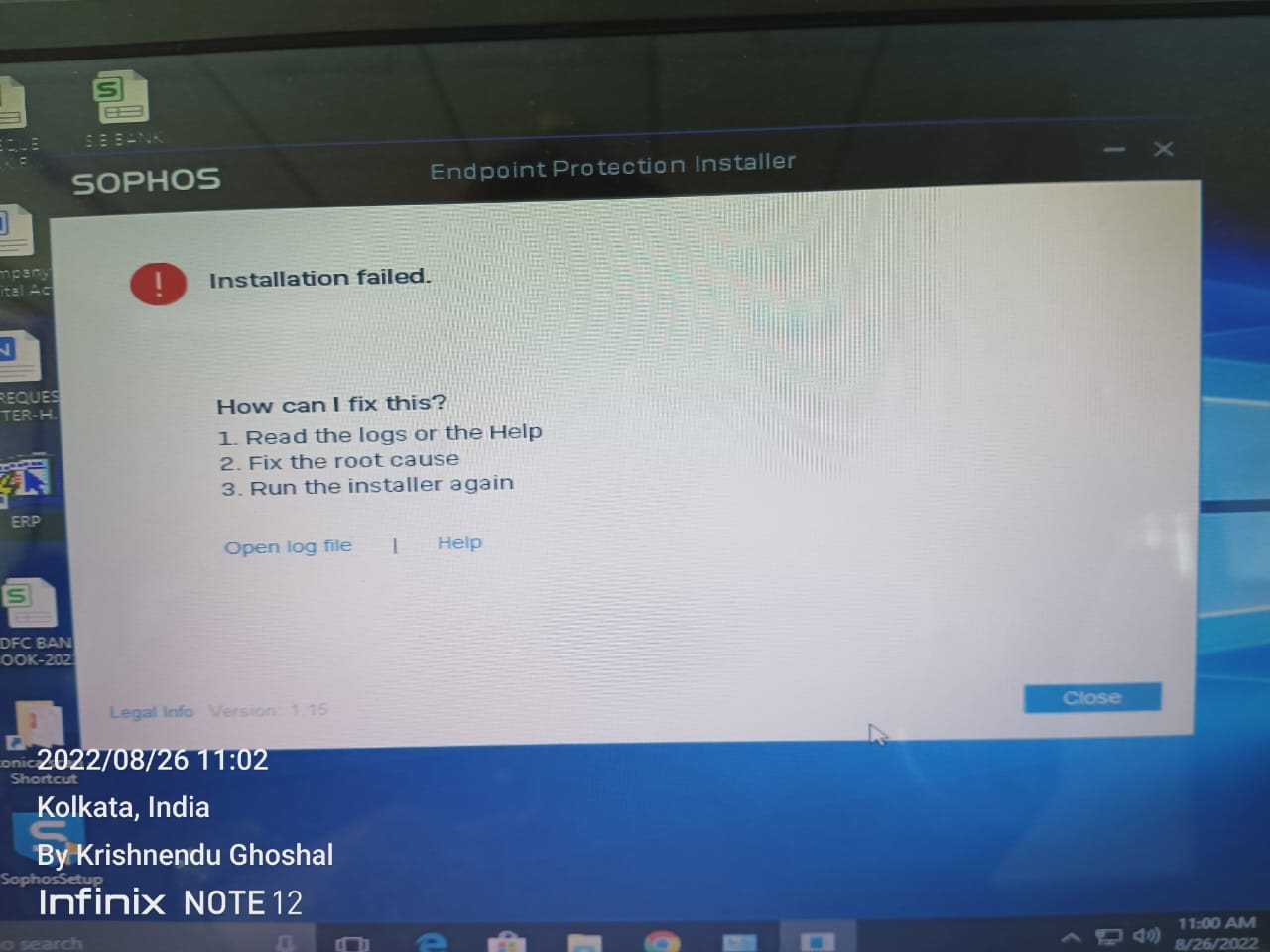
This thread was automatically locked due to age.
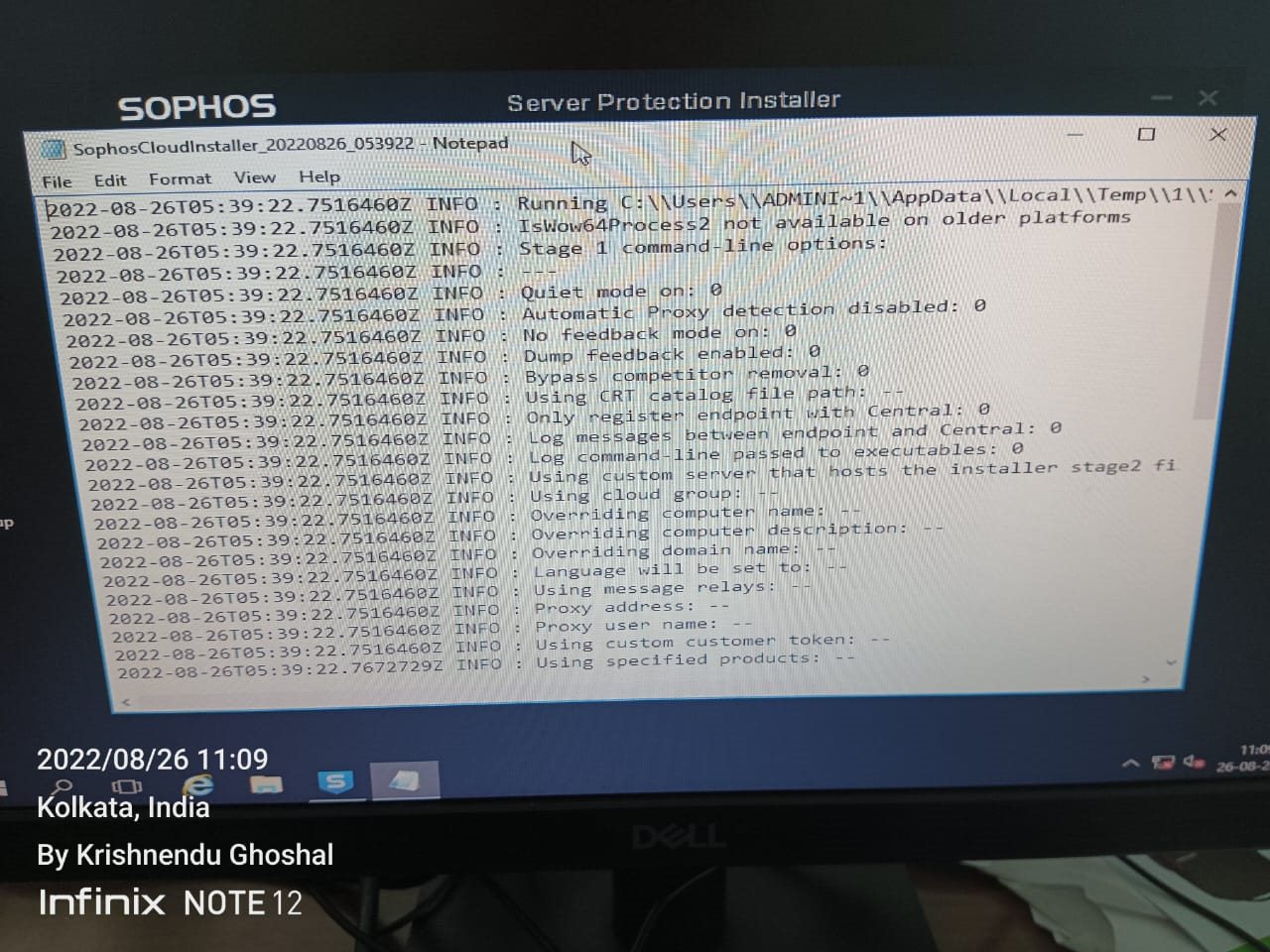
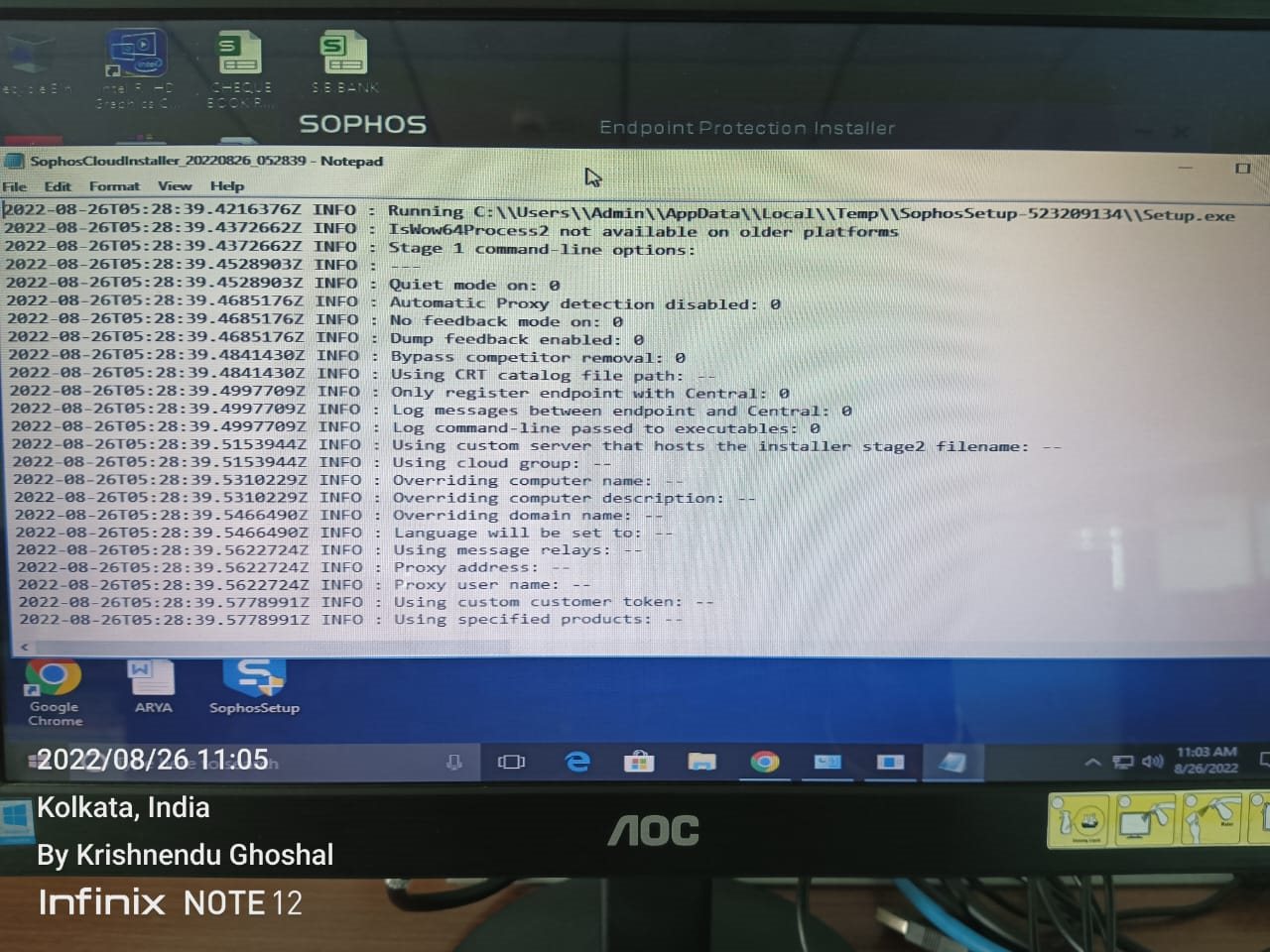
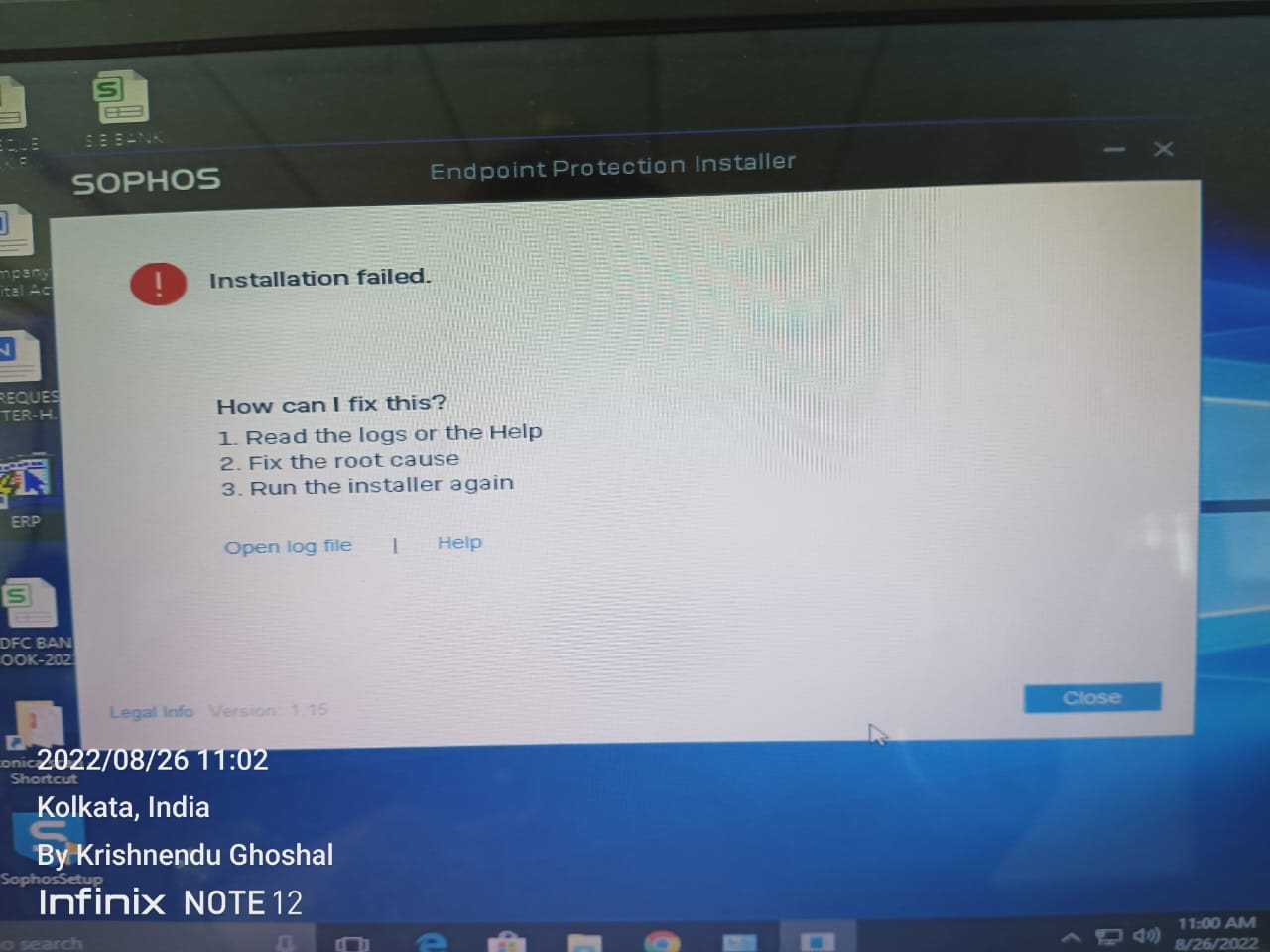
Thank you for reaching community forum. Can you share with us the full cloud installer logs as the shared snapshot of the logs didn't show any error message? You can copy past the full logs here.
Hi Glenn, I'm seeing the same issue here. Please see the full installer log..SophosCloudInstaller_20220830_140356.zip
Hi Andrew,
As per the logs, I could see some certificate validation getting failed.
2022-08-30T14:19:16.3553915Z INFO : ValidateFileCertificateCheck: Validate certificate against file on WINHTTP_CALLBACK_STATUS_SENDING_REQUEST
2022-08-30T14:19:16.3553915Z INFO : Subject certificate failed validation against root CA: SophosCA1
2022-08-30T14:19:16.3553915Z INFO : Subject certificate failed validation against root CA: SophosCA2
2022-08-30T14:19:16.3553915Z INFO : Certificate check succeeded
However, the ERROR in the logs indicates that the installation is timing out while trying to get endpoint policies on registration.
"
2022-08-30T14:19:16.3709884Z INFO : No policy assignment command; wait for policy to render
2022-08-30T14:19:21.3862777Z ERROR : RegisterCommand::onRun standard exception: Failed to retrieve policy within 900 seconds
2022-08-30T14:19:21.3862777Z INFO : Command 'Register' completed with failure with reboot code '0' and error message 'Could not register with Sophos Central'.
2022-08-30T14:19:21.3862777Z ERROR : Installation failed.
"
It has been identified that the cause of this is due to the endpoint having previously been registered in Sophos Central.
Please try the following workaround and do let me know how it goes.
Ismail Jaweed Ahmed (Ismail)
Senior Professional Service Engineer
Hi Andrew,
As per the logs, I could see some certificate validation getting failed.
2022-08-30T14:19:16.3553915Z INFO : ValidateFileCertificateCheck: Validate certificate against file on WINHTTP_CALLBACK_STATUS_SENDING_REQUEST
2022-08-30T14:19:16.3553915Z INFO : Subject certificate failed validation against root CA: SophosCA1
2022-08-30T14:19:16.3553915Z INFO : Subject certificate failed validation against root CA: SophosCA2
2022-08-30T14:19:16.3553915Z INFO : Certificate check succeeded
However, the ERROR in the logs indicates that the installation is timing out while trying to get endpoint policies on registration.
"
2022-08-30T14:19:16.3709884Z INFO : No policy assignment command; wait for policy to render
2022-08-30T14:19:21.3862777Z ERROR : RegisterCommand::onRun standard exception: Failed to retrieve policy within 900 seconds
2022-08-30T14:19:21.3862777Z INFO : Command 'Register' completed with failure with reboot code '0' and error message 'Could not register with Sophos Central'.
2022-08-30T14:19:21.3862777Z ERROR : Installation failed.
"
It has been identified that the cause of this is due to the endpoint having previously been registered in Sophos Central.
Please try the following workaround and do let me know how it goes.
Ismail Jaweed Ahmed (Ismail)
Senior Professional Service Engineer
Santosh Singh Also if you could see the exact same errors in the logs, request you to follow the workaround mentioned above.
Ismail Jaweed Ahmed (Ismail)
Senior Professional Service Engineer