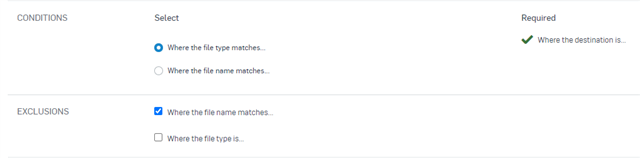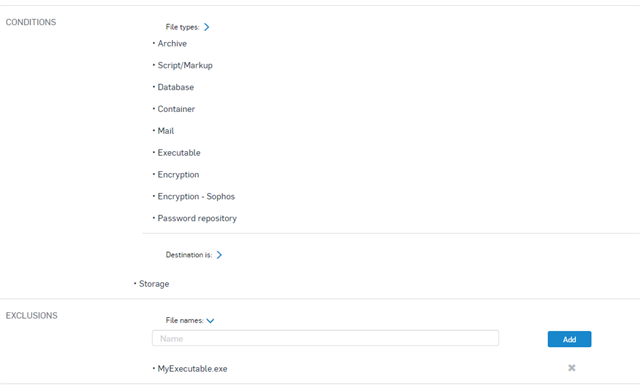Hi There,
I'm trying to activate BitLocker on USB key, but Sophos Central block the transfert of the file :
FVE2.{e40ad34d-dae9-4bc7-95bd-b16218c10f72}.1
As you can see in the screen shot
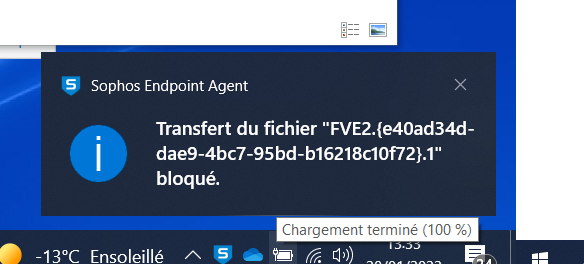
I created a rule in DLP to allow transfert to USB :
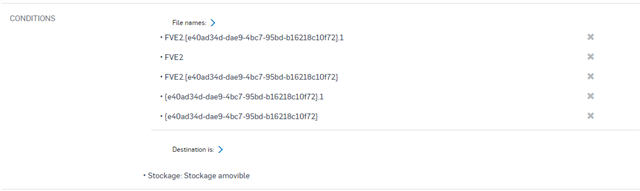
But the the problem still blocking the BitLocker to run:
Access refused
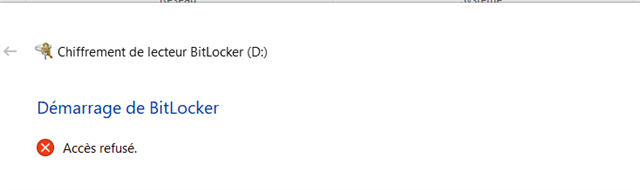
Thanks for your help
This thread was automatically locked due to age.