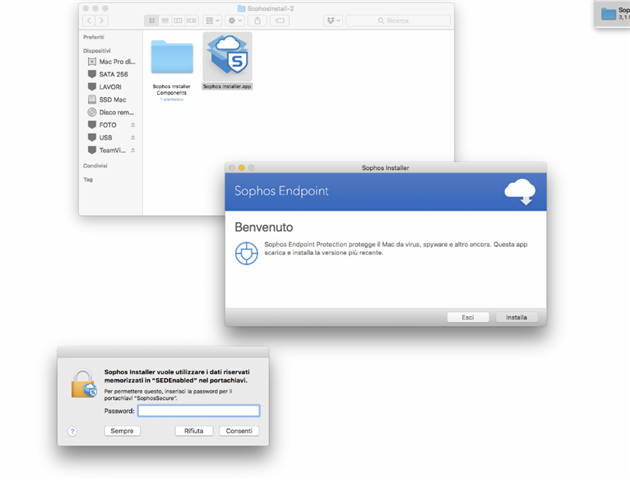Hi to everyone.
I'm new and newby.
I've been try to solve an installation of Endpoint Protection on Mac High Sierra 10.13.6.
Unfortunately, I've deleted this device from Sophos Central (due to a precedent problem).
User have removed your local installation, deleting the files individually.
With another Mac device I've recoverd "Remove Sophos Endpoint" (from "Remove Sophos Endpoint.app").
With this tool, I think to have removed completely Endpoint installation.
Now, when I try to install a new one Endpoint Protection (ver. 1.3.4) fail on request "Sophos need data SEDEnabled. Digit password for Sophos Secure" (translated to Italian).
The same that happen on [https://community.sophos.com/intercept-x-endpoint/big-sur-eap/f/discussions/125531/sophos-on-m1-macs-sedenabled-error].
Local admin password do not work.
I've recovered Tamper Protection password, but neither that works.
On Mac keychain there isn't any Sophos key.
Someone can help me, please
Roberto
This thread was automatically locked due to age.