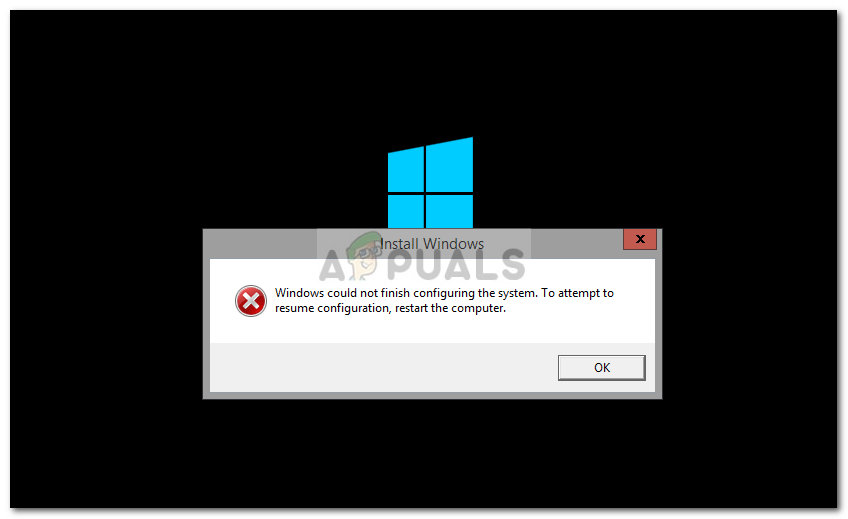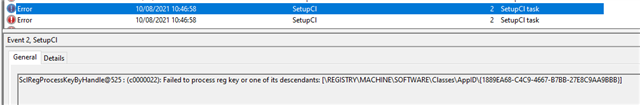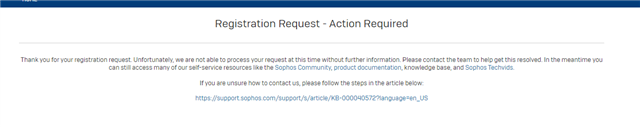I am trying to generate a windows 10 image by sysprep, I install the sophos antivirus with the respective step by step to generate the golden image and after this I run the sysprep and the image is damaged, you could tell me that I should take into account in order to have the sophos antivirus installed inside the image it is for azure virtualized desktops
This thread was automatically locked due to age.