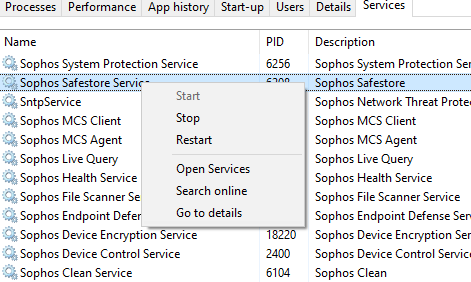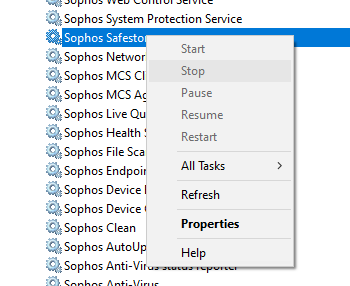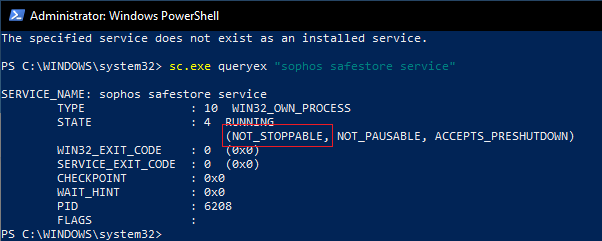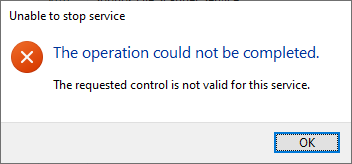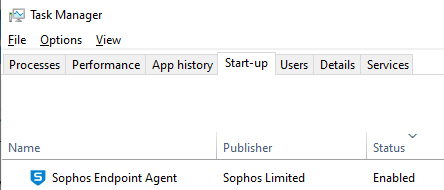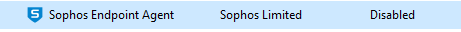We have critical issues with Sophos endpoint software in 65 computers which have windows 10 operating system only We have installed Sophos endpoint to client computer in windows 10 64bit and 32 bit the are able to disable Sophos software from task manager startup and none of the policy's which we have applied from Sophos central works. I hope you will give this matter serious consideration and encourage new ideas to tackle the problem as its impact on this,
This thread was automatically locked due to age.