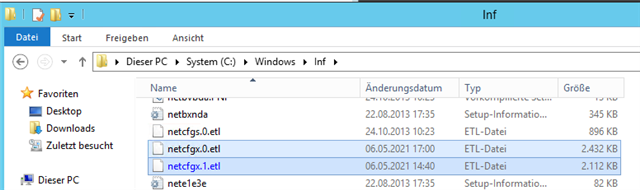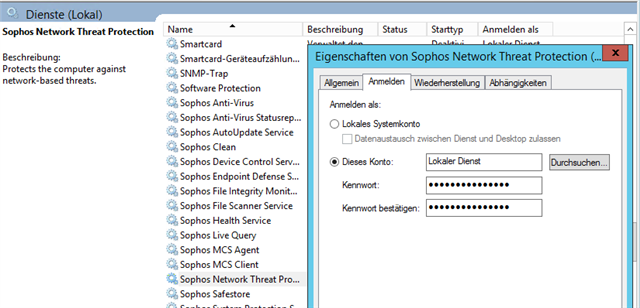On Server 2012 R2 with Exchange and Intercept-X is see the eventlog full with errors caused by Sophos Network Threat Protection Agent.
One error per minute.
Fehler 04.03.2021 12:24:36 Kernel-EventTracing 2 Sitzung Fehler 04.03.2021 12:23:33 Kernel-EventTracing 2 Sitzung Fehler 04.03.2021 12:22:30 Kernel-EventTracing 2 Sitzung Fehler 04.03.2021 12:21:27 Kernel-EventTracing 2 Sitzung Fehler 04.03.2021 12:20:24 Kernel-EventTracing 2 Sitzung Fehler 04.03.2021 12:19:21 Kernel-EventTracing 2 Sitzung Fehler 04.03.2021 12:18:18 Kernel-EventTracing 2 Sitzung Fehler 04.03.2021 12:17:15 Kernel-EventTracing 2 Sitzung Fehler 04.03.2021 12:16:12 Kernel-EventTracing 2 Sitzung Fehler 04.03.2021 12:15:09 Kernel-EventTracing 2 Sitzung Fehler 04.03.2021 12:14:06 Kernel-EventTracing 2 Sitzung Fehler 04.03.2021 12:13:03 Kernel-EventTracing 2 Sitzung
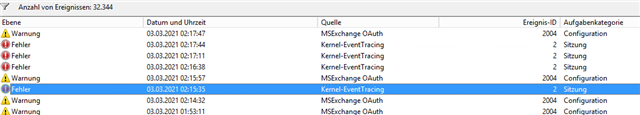
Fehler 04.03.2021 10:44:40 Kernel-EventTracing 2 Sitzung
Beim Starten der Sitzung "" ist der folgende Fehler aufgetreten: 0xC0000022.
Provider
[ Name] Microsoft-Windows-Kernel-EventTracing
[ Guid] {B675EC37-BDB6-4648-BC92-F3FDC74D3CA2}
EventID 2
Version 0
Level 2
Task 2
Opcode 12
Keywords 0x8000000000000010
- TimeCreated
[ SystemTime] 2021-03-04T09:44:40.335409100Z
EventRecordID 217122
Correlation
- Execution
[ ProcessID] 3032
[ ThreadID] 13104
Channel Microsoft-Windows-Kernel-EventTracing/Admin
Computer Exchangeserver.localdomain.de
tasklist |find "3032"
SophosNtpService.exe 3032 Services 0 29.904 K
This must be a known issue - there has been a similar threat: https://community.sophos.com/intercept-x-endpoint/f/discussions/125059/kernel-eventtracing-id2-error-in-windows-server
What's the root cause?

i-X Versions:
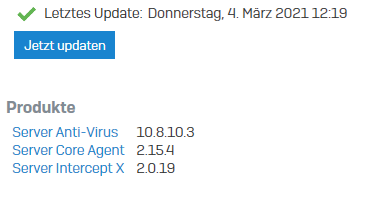
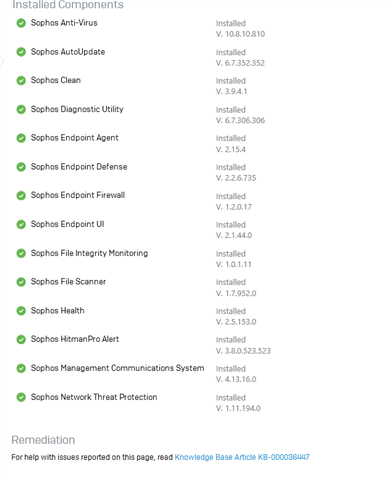
This thread was automatically locked due to age.