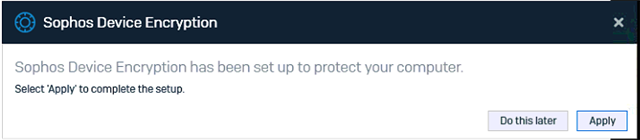Similar to the thread Sophos Central Device Encryption - Suppress/Hide Dialog - Discussions - Intercept X Endpoint - Sophos Community but slightly different. When deploying to a Windows device that has been encrypted prior to the Sophos Device Encryption policy, you get a dialog stating that it has been set up on the machine with a cancel or apply box. It will reappear until someone clicks the apply button. Is there any way to suppress this dialog box? It is generating a manual process which is undesirable for the environment I support. Sophos should simply be picking up the BitLocker key at this point.
This thread was automatically locked due to age.