Hi Everyone,
I have some problem with Sophos Endpoint Agent. I installed Sophos Endpoint Agent on Laptop client but Sophos System Protection and Sophos Diagnostic Utility are missing. That Laptop is running Windows 10. i try to uninstall it but it display: Uninstallation Failed. How can i fix that error. Please, help me!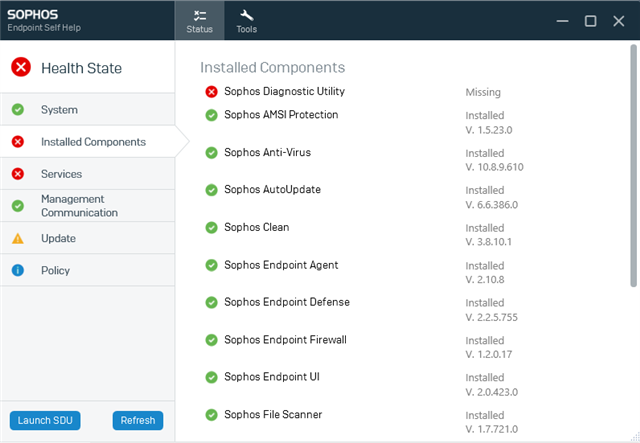
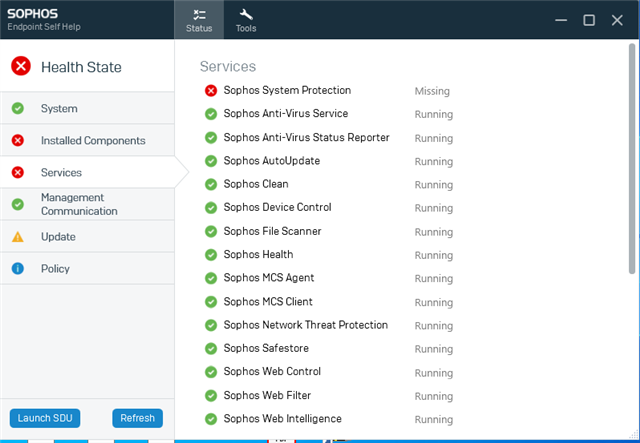
This thread was automatically locked due to age.




