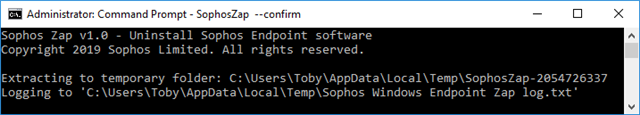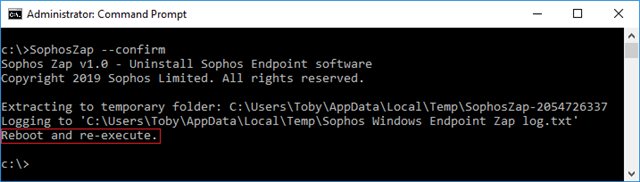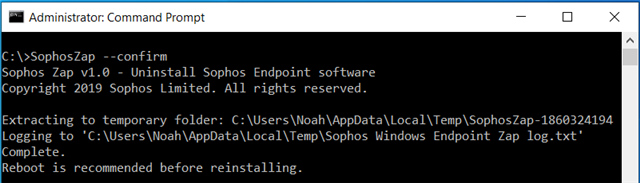Hi all,
I am getting this error message - sophos uninstallation failed unable to locate sophos network threat protection msi
I think this is affecting my VPN connection too, I cannot uninstall Sophos Endpoint Agent
Any help most welcome
Thanks
Eric
This thread was automatically locked due to age.