On a computer I have problems with the updates, as well as it does not start the agent automatically, it has several problems and I want to reinstall the agent to see if that will solve it but it turns out that it does not let me
uninstall even if I have disabled the protection in the sophos Central
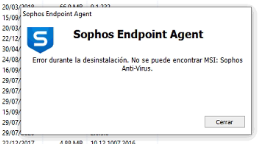
This thread was automatically locked due to age.

