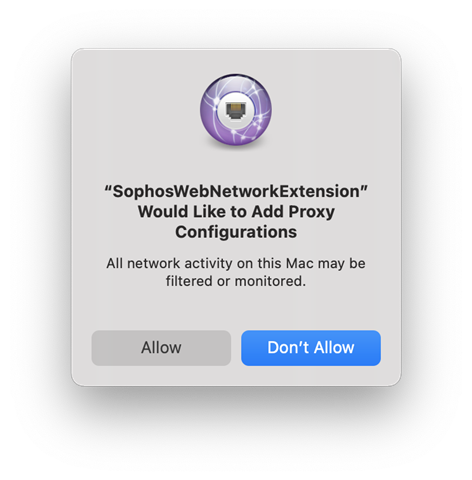When you install the 10.0.2 EAP on a macOS 11 Big Sur computer, you are presented with a dialog requesting access for SophosWebNetworkExtension to create a proxy configuration. Is there a way to eliminate this dialog with a configuration profile from an MDM?