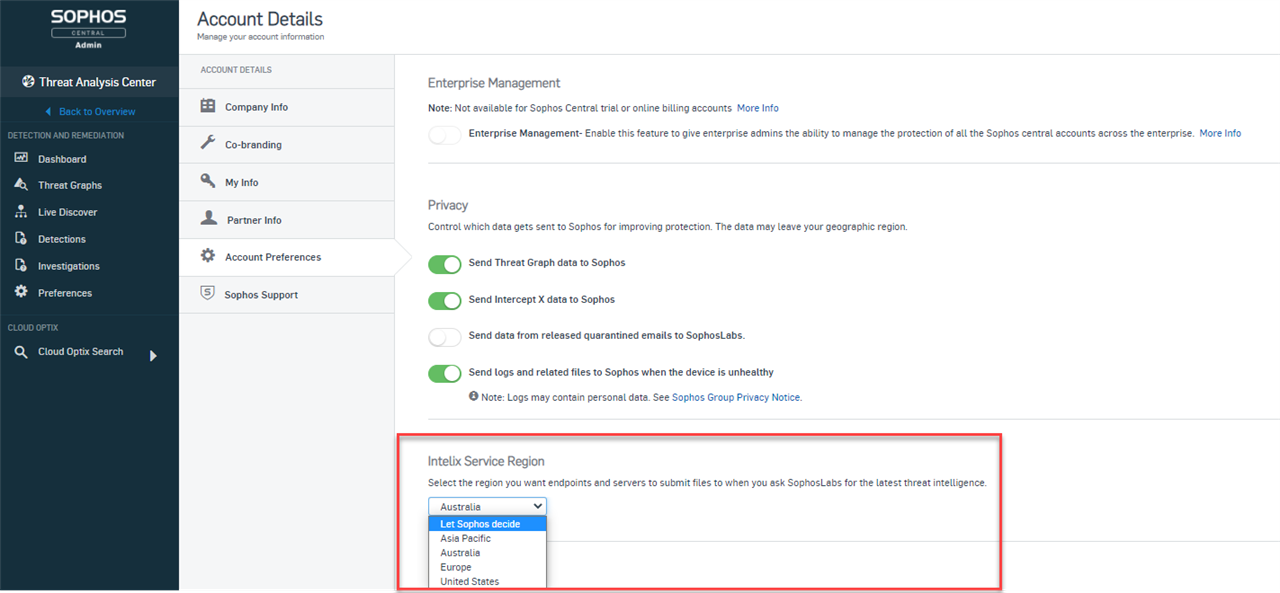For Endpoint/Server customers looking to control the region being used when requesting the latest SophosLabs intelligence on files, we have introduced the new ‘Intelix Service Region’ setting. SophosLabs Intelix provides threat intelligence into the Sophos products including the file analysis and reputation information provided in our XDR products.
By default the setting uses the ‘Let Sophos decide’ option which will submit files to the closest Intelix region where the Central account is provisioned, but for customers who want to ensure files are sent to a specific region they should configure the setting to use the region of their choice. The setting can be found on the ‘Account Details’ page on the ‘Account Preferences’ tab. Remember to click ‘Save’ in the top right hand corner after you change the setting.