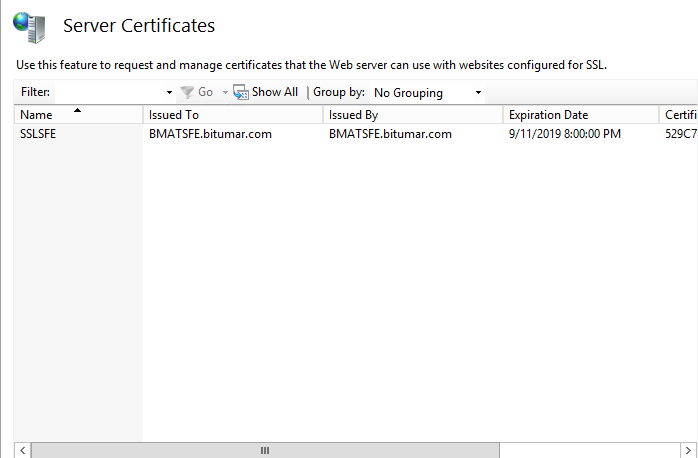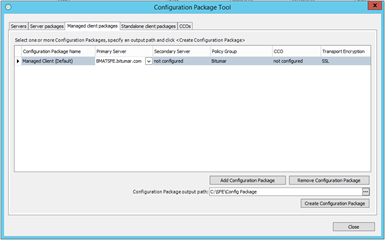Hello everyone,
I need a little help here.
When I first installed the server 2018, I had to create an SSL certificate in the process with IIS.
I was a little rushed to install everything and make it work and i didn't really notified the expiring dates.
So my problem is the certificate has expired and i'm not sure how i should manage that.
Do i have to create a new certificate in IIS again or try to extended it ? Do i need to create a new configuration package ?
because for now, new computers are not able to sync with the server.
I was reading the installation document this morning and I'm not really sure if i have to do the same thing as before.
I would like if possible, a procedure to fix that issue.
thank you very much,
Pascal
This thread was automatically locked due to age.