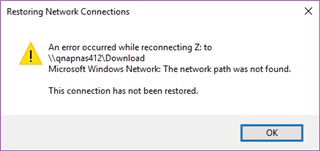I am on Windows 10 64bit and I have had a QNAP TS-412 NAS for over 5 years and the network shared drives have been able to access without any issues.
I can access the admin page, also able to stream my movies and tv shows through my network via xbox one and Samsung tv and also access my QNAP Cloud account without any issues.
The only issue I have is accessing my network shares via Windows explorer. This has only happened on and off with Sophos Home, I have uninstalled and that has worked in the past.
I recently signed up for beta release of the new Sophos Home. I have disabled Windows firewall and Windows Defender via GROUP Policy and still not working.
I have also added in the network shared drive paths into the sophos home portal and still no difference.
I get the following error
If anyone has any ideas in what else I could try, I would be so greatful
This thread was automatically locked due to age.