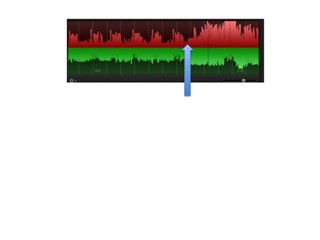After major software installations on the Mac, such as after an OS upgrade, it is normal for Time Machine backups to take a lot longer than normal. For example, see https://support.apple.com/en-us/HT204412. However I might have discovered a significant issue. After a Reinstall OS function, a Time Machine backup was at approximately 6% complete after 13 hours. At that rate, it would about 9 days to complete.
I turned off Sophos On-Access scanning, and the backup completed in 30 minutes.
Some other relevant discussions at https://community.sophos.com/products/f/17/t/7844 and https://discussions.apple.com/thread/2202376?tstart=0
Please note: I do have exclusions for the Time Machine volumes, so that those external volumes should not be getting scanned. The problem appears to be that on access of every file on the main drive that is being backed up, it is scanned.
It seems the need is for Sophos to recogngize that the access is for the purpose of backing up to Time Machine, and that it should not be scanned in that case.
The workaround is to disable on-access scanning temporarily after an OS upgrade. I don't like this however, as it is all too easy to neglect to turn in back on.
This thread was automatically locked due to age.