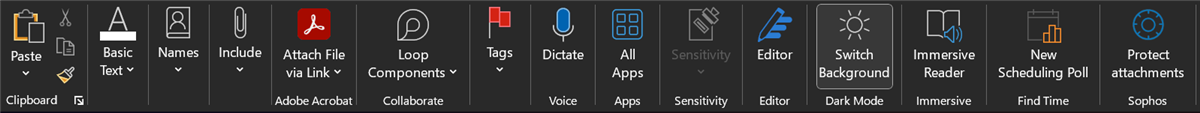in old outlook flie protection option is available but after changing to new one, unable to find that option.
This thread was automatically locked due to age.
in old outlook flie protection option is available but after changing to new one, unable to find that option.
Hi Gajendra,
Thanks for reaching out to the Sophos Community Forum.
While looking into your inquiry, I found the following steps. Let me know if this helps
- Encryption Outlook Add-in: Download for Windows
Windows users must use the msi installer. To download the installer, do as follows:
You use Microsoft's add-in deployment process for deploying the add-in. For each step, we link to appropriate instructions or advice provided by Microsoft.

Hi Gajendra,
Thanks for reaching out to the Sophos Community Forum.
While looking into your inquiry, I found the following steps. Let me know if this helps
- Encryption Outlook Add-in: Download for Windows
Windows users must use the msi installer. To download the installer, do as follows:
You use Microsoft's add-in deployment process for deploying the add-in. For each step, we link to appropriate instructions or advice provided by Microsoft.

Hi Kushal,
we are using O365. and it's working in older outlook, but I switched to new outlook then protection file is not showing. please find attached images for reference.
after clicking on "Try the new outlook" right side corner, there is no option to protected
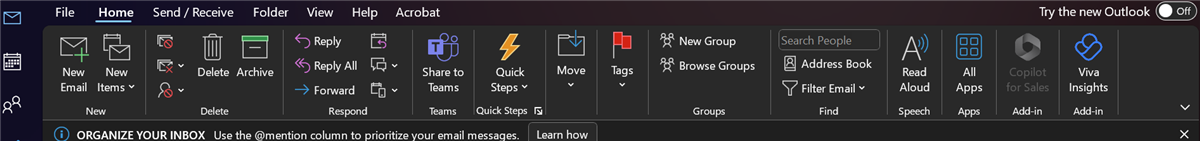
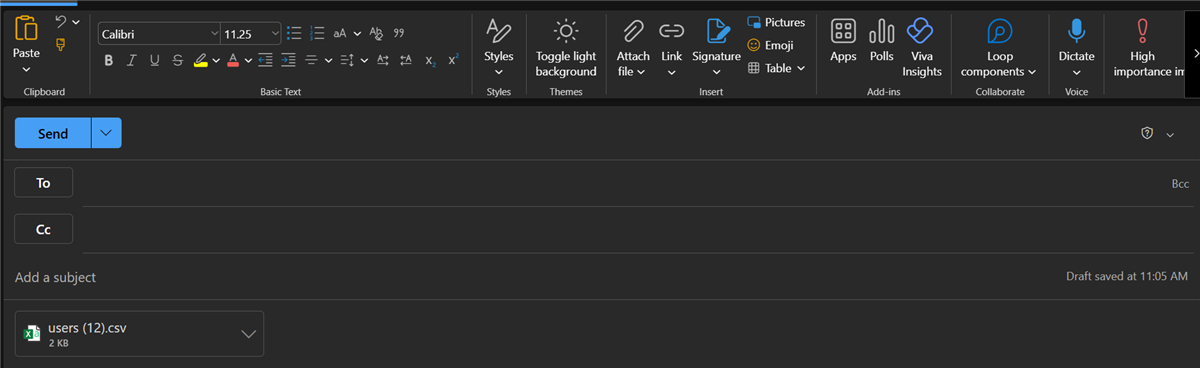
in older version of outlook, "Protect attachments" option is available.