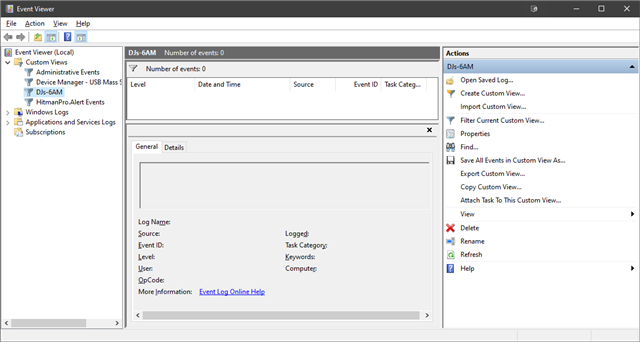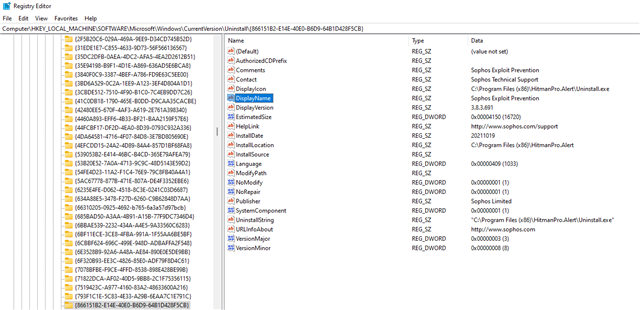I was looking at my event viewer and under Custom Views, I spotted "HitmanPro". I never installed Sophos. When I requested a Sophos account, the verification email came form Microsoft. I can't find anything about it or Sophos in Control Panel. I'm using latest Windows 10. Did MS install it for me? I own the machine and have full admin rights (if that i nfo is relevant)..
This thread was automatically locked due to age.