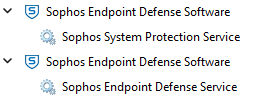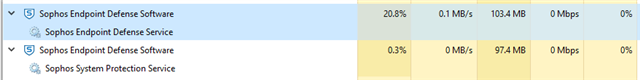Hi People,
Recently my laptop's fan is constantly going after a Sophos update. Looking in task manager and sorted by CPU usage, i seen that Sophos Endpoint Defence Software is using between 24 - 30% CPU, whilst using 0.1mb/s - 0.2mb/s disk.
I'm struggling to work out what is it doing. I've had a quick google and from what i've read, it seems it wouldn't be that resource heavy to achieve that?
Also, I wanted to ask if this expected behaviour or something not right somewhere?
Windows 10 1909
Core Agent - 2.19.6
Endpoint Advanced 10.8.11.1
Sophos Intercept X 2.0.22
Sophos Endpoint Defense: Frequently Asked Questions (FAQs)
Thanks
Si Box
This thread was automatically locked due to age.