Disclaimer: This information is provided as-is for the benefit of the Community. Please contact Sophos Professional Services if you require assistance with your specific environment.
Table of Contents
Overview
This Recommended Reads is Part 6 of the Series "Access the Sophos Firewall Web Admin from ZTNA".
Requirements
- Admin rights to your 3rd Party DNS server
- Reading right to Sophos Central
Sophos Cloud Gateway DNS Settings
Since we’re using agentless ZTNA to access the GUI, you would need access to your 3rd Party DNS to add a TXT to resolve the CNAME record that will point to the alias domain generated in Part 5
In Sophos Central, go to > ZTNA > Gateways > click your gateway.
In the window that shows, you’ll see a setting called Alias Domain; copy this domain as is the one we’ll be adding to our 3rd party DNS
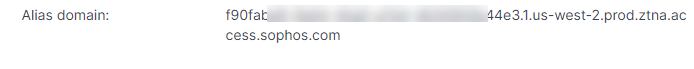
In this Recommended Read, we’re using NameCheap as our DNS provider (Note: We don't enforce the use of NameCheap; I use it simply because I bought my domain from them)
In NameCheap, go to Domain List > your domain name > Manage > Advanced DNS > Under Host records, click Add New Record.
Type = ALIAS Record
Host = ztna
(In the host enter the subdomain that you’ll be using to access your firewall, in my case I choose ztna)
Value = 
(The Alias Domain for the ZTNA gateway)
TTL = 5 minutes
Click the tick (save changes)
Wait between 5 to 30 minutes for the records to propagate.
To access my Sophos Firewall via ZTNA, I'd need to type ztna.noshutdown.ca, but not yet though we still need to add the resource in ZTNA
That is for Adding your DNS settings.
.
[edited by: emmosophos at 11:54 PM (GMT -8) on 15 Dec 2023]
